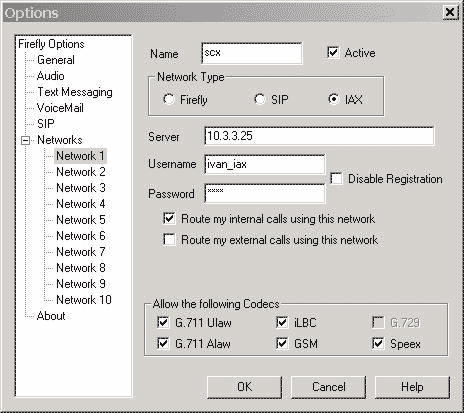This softphone client can support IAX and SIP users. You can download it for free from
http://www.virbiage.com/firefly/download/. Before registring a user to this softphone make sure you already installed Asterisk and registered the user to the asterisk conf files we describer in the previous chapter.
The dafualt skin looks like this:
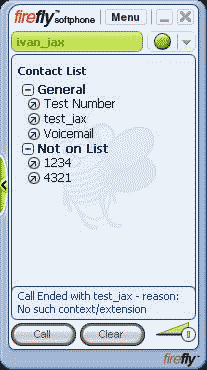
From the menu you can adjust all settings you need
Here we choose to adjust the network settings by clicking Network.
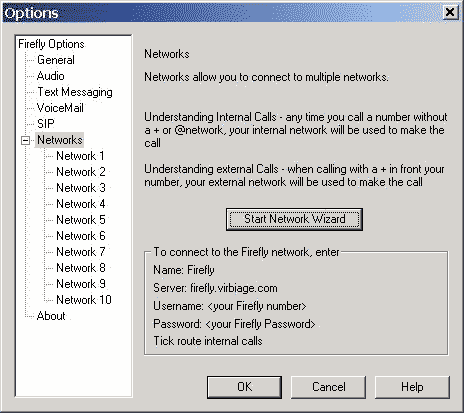
Choose some name for the network, write the IP for the server and the user’s name and password. I choose to name my network ‘scx’ and to register the user ivan_iax which is IAX so I have to check IAX and respectively if the user is SIP registered you have to choose the SIP radio button from ‘Network Type’. My Asterisk server is 10.3.3.25 you must type the IP address of your Asterisk server. The Username I have chosen is ivan_iax and the password must be the same as secret of user ivan_iax in iax.conf. The audio codecs that are selected are checked by default so leave them like this.