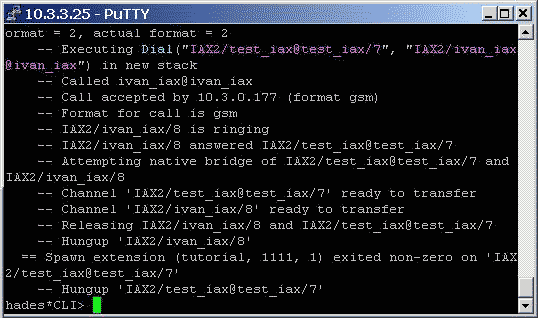The users and extensions are now registered on the Asterisk but the users must be registered also on the IAX client phone. We will use iaxcomm which can be downloaded for free linux and windows distributions from
The telephone looks like this
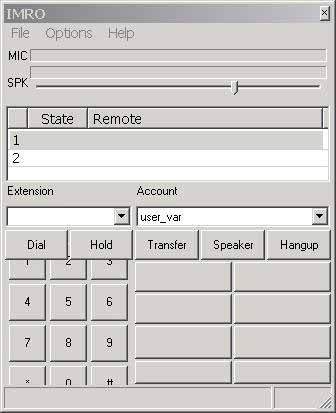
New users are added when you open Options/Accounts/Add. We will add both users we have registered on iax.conf. The first one is ivan_iax. I prefer the account name to be the same as the username. Host IP address must be the IP of your asterisk server (here it is 10.3.3.25 you must type the IP of the asterisk you are using). The password is the same as the secret in the iax.conf where ivan_iax is registered.
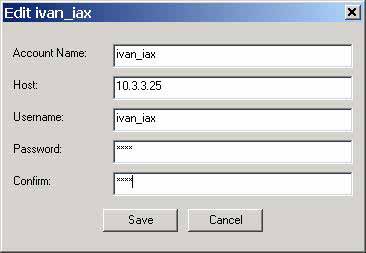
The second IAX user is test_iax. The password is the same as ‘secret’ in iax.conf and the host will be the IP address of your host.
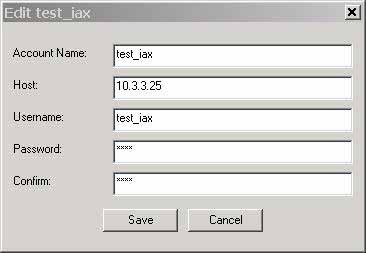
When we choose in iaxcomm user ‘test_iax’ and dial number 1111 here is what in CLI and on the phone appears: