
4.2.4. Asterisk and Digium B410P Quad BRI card - Howto
1. THE CARD:

2. INSTALLATION:

3. CONFIGURATION:

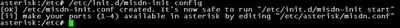


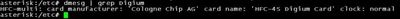
4. ERRORS & SOLUTIONS:
B410P is a half-length universal 3.3V and 5.0V 32-bit PCI 2.2 card, that supports four BRI S/T interfaces.
Every port can be independently configured in TE or NT mode. The card can also supply power to ISDN phones via upcoming additional PWR400M module.
The card has onboard hardware echo cancellation performing 64ms or 512 taps for each of the eight channels.
The card has onboard hardware echo cancellation performing 64ms or 512 taps for each of the eight channels.

Specification:
Target Applications
PC based PBX
VoIP gateways
ISDN monitoring
ISDN recording
VoIP gateways
ISDN monitoring
ISDN recording
Physical Specifications
Size: 3.75" x 5.5", not including the bracket
Weight: 1.1 ounces.; 31.2 grams
Weight: 1.1 ounces.; 31.2 grams
Environment Conditions
Operation Range: 0° to 50°C, 32° to 122° F
Storage Range: -20° to 65°C, 4° to 149° F
Humidity: 10-90% non-condensing
Storage Range: -20° to 65°C, 4° to 149° F
Humidity: 10-90% non-condensing
Configurable Modes
EuroISDN TE
EuroISDN NT
EuroISDN NT
PCI Interface
32-bit
33MHz
Universal PCI 2.2 compliant
33MHz
Universal PCI 2.2 compliant
Hardware Echo Cancellation
64ms (512 taps) of echo cancellation per B-channel
NT Power requirements
PWR400M module
Available 4-pin harddrive connector
Available 4-pin harddrive connector
Hardware Requirements
500-MHz Pentium III or better with 64MB of RAM
Available 3.3V or 5.0V PCI Slot
Available 3.3V or 5.0V PCI Slot
2. INSTALLATION:
Hardware Installation
Standard installation of additional PCI card - just find an empty PCI slot.
How to find if the card is recognized?
By typing 'lspci' you will receive a list of all the PCI devices you have. Note that Digium cards are recognized under different name:
How to find if the card is recognized?
By typing 'lspci' you will receive a list of all the PCI devices you have. Note that Digium cards are recognized under different name:
- ISDN controller: Unknown device d161:b410 (rev 01)

Software Installation:
What software do we need for the installation of a B410P card?
Software Requirements
Zaptel installation
Asterisk installation:
Software Requirements
Linux kernel 2.6.15 (or <2.6.18) with the full source code *
zlib and openssl - development libraries and headers
libncurses - development libraries and header
Asterisk 1.2.11 (or later)
Zaptel 1.2.8 (or later)
zlib and openssl - development libraries and headers
libncurses - development libraries and header
Asterisk 1.2.11 (or later)
Zaptel 1.2.8 (or later)
Zaptel installation
Below you will find the commands needed for the installation of zaptel drivers:
After executing 'make b410p' the installation procedure will connect to the Digium ftp site and will automatically download the additional files that are required.
# cd zaptel
# make
# make install
# make b410p
# make
# make install
# make b410p
After executing 'make b410p' the installation procedure will connect to the Digium ftp site and will automatically download the additional files that are required.
Asterisk installation:
There is nothing special or different in the installation of Asterisk itself.
If you are making a clean Asterisk installation, it is a good idea to install the sample configuration files:
# cd asterisk
# make
# make install
# make
# make install
If you are making a clean Asterisk installation, it is a good idea to install the sample configuration files:
# make samples
3. CONFIGURATION:
Card configuration:
After successful installation of zaptel and Asterisk, we have to configured the B410P card.
For the auto-configuration and loading the driver, the script '/etc/init.d/misdn-init' will be used.
Usage: /usr/sbin/misdn-init start|stop|restart|config|scan|help
--start scan /etc/misdn-init.conf and load the mISDN drivers
--stop unload the mISDN drivers
--restart see stop, then start
--config scan your PCI bus for mISDN compatible hardware and generate
a /etc/misdn-init.conf
--scan scan your PCI bus for mISDN compatible hardware and print
the results to the console
--help print the usage info
Let's begin.
1) Execute:
# /etc/init.d/misdn-init scan
After successful installation of zaptel and Asterisk, we have to configured the B410P card.
For the auto-configuration and loading the driver, the script '/etc/init.d/misdn-init' will be used.
Usage: /usr/sbin/misdn-init start|stop|restart|config|scan|help
--start scan /etc/misdn-init.conf and load the mISDN drivers
--stop unload the mISDN drivers
--restart see stop, then start
--config scan your PCI bus for mISDN compatible hardware and generate
a /etc/misdn-init.conf
--scan scan your PCI bus for mISDN compatible hardware and print
the results to the console
--help print the usage info
Let's begin.
1) Execute:
# /etc/init.d/misdn-init scan

2) To save the configuration run:
# /etc/init.d/misdn-init config
# /etc/init.d/misdn-init config
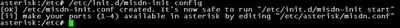
3) (optional) Edit '/etc/misdn-init.conf', if you need to make changes in configuration.
Example:
/etc/misdn-init.conf
card=1,0x4
nt_ptp=1,2
te_ptp=3,4
poll=128
dsp_options=0
debug=0
Some explanation on the available options:
Card Settings
-------------
card=<number>,<type>[,<option>...]
- <number> count your cards beginning with 1
- <type> either 0x1,0x4 or 0x8 for your hfcmulti hardware,
or the name of your card driver module.
- <option> ulaw - uLaw (instead of aLaw)
dtmf - enable DTMF detection on all B-channels
pcm_slave - set PCM bus into slave mode
If you have a set of cards, all wired via PCM. Set
all cards into pcm_slave mode and leave one out.
The left card will automatically be Master.
ignore_pcm_frameclock - this can be set in conjunction with
pcm_slave. If this card has a
PCI Bus Position before the Position
of the Master, then this port cannot
yet receive a frameclock, so it must
ignore the pcm frameclock.
rxclock - use clocking for pcm from ST Port
crystalclock - use clocking for pcm from PLL (genrated on board)
watchdog - This dual E1 Board has a Watchdog for
transparent mode
Example:
card=1,0x4
Port settings
<port_type>=<port_number>[,<port_number>...]
- <port_type> te_ptp - TE-Mode, PTP
te_ptmp - TE-Mode, PTMP
te_capi_ptp - TE-Mode (capi), PTP
te_capi_ptmp - TE-Mode (capi), PTMP
nt_ptp - NT-Mode, PTP
nt_ptmp - NT-Mode, PTMP
- <port_number> port that should be considered
Example:
nt_ptp=1,2
te_ptp=3,4
Port Options
option=<port_number>,<option>[,<option>...]
- <option> master_clock - use master clock for this S/T interface
(only once per chip, only for HFC 8/4)
optical - optical (only HFC-E1)
los - report LOS (only HFC-E1)
ais - report AIS (only HFC-E1)
slip - report SLIP (only HFC-E1)
nocrc4 - turn off crc4 mode use double frame instead
(only HFC-E1)
Example:
option=1,master_clock
option=2,ais,nocrc4
option=3,optical,los,ais,slip
General Options for your hfcmulti hardware
poll=<number>
Only one poll value must be given for all cards.
Give the number of samples for each fifo process.
By default 128 is used. Decrease to reduce delay, increase to
reduce cpu load. If unsure, don't mess with it!!!
Valid is 32, 64, 128, 256.
dsp_poll=<number>
This is the poll option which is used by mISDN_dsp, this might
differ from the one given by poll= for the hfc based cards, since
they can only use multiples of 32, the dsp_poll is dependant on
the kernel timer setting which can be found in the CPU section
in the kernel config. Defaults are there either 100Hz, 250Hz
or 1000Hz. If your setting is either 1000 or 250 it is compatible
with the poll option for the hfc chips, if you have 100 it is
different and you need here a multiple of 80.
The default is to have no dsp_poll option, then the dsp itself
finds out which option is the best to use by itself
pcm=<number>
Give the id of the PCM bus. All PCM busses with the same ID
are expected to be connected and have equal slots.
Only one chip of the PCM bus must be master, the others slave.
debug=<number>
Enable debugging (see hfc_multi.h for debug options).
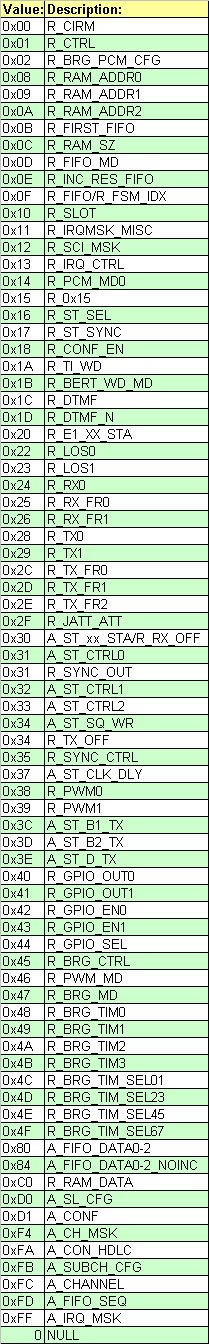
dsp_options=<number>
set this to 2 and you'll have software bridging instead of
hardware bridging.
dtmftreshold=<milliseconds>
Here you can tune the sensitivity of the dtmf tone recognizer.
Example:
poll=128
#dsp_poll=128
#dtmftreshold=100
debug=0
4) After all required steps are completed, it's time to load the driver:
/etc/init.d/misdn-init start
Example:
/etc/misdn-init.conf
card=1,0x4
nt_ptp=1,2
te_ptp=3,4
poll=128
dsp_options=0
debug=0
Some explanation on the available options:
Card Settings
-------------
card=<number>,<type>[,<option>...]
- <number> count your cards beginning with 1
- <type> either 0x1,0x4 or 0x8 for your hfcmulti hardware,
or the name of your card driver module.
- <option> ulaw - uLaw (instead of aLaw)
dtmf - enable DTMF detection on all B-channels
pcm_slave - set PCM bus into slave mode
If you have a set of cards, all wired via PCM. Set
all cards into pcm_slave mode and leave one out.
The left card will automatically be Master.
ignore_pcm_frameclock - this can be set in conjunction with
pcm_slave. If this card has a
PCI Bus Position before the Position
of the Master, then this port cannot
yet receive a frameclock, so it must
ignore the pcm frameclock.
rxclock - use clocking for pcm from ST Port
crystalclock - use clocking for pcm from PLL (genrated on board)
watchdog - This dual E1 Board has a Watchdog for
transparent mode
Example:
card=1,0x4
Port settings
<port_type>=<port_number>[,<port_number>...]
- <port_type> te_ptp - TE-Mode, PTP
te_ptmp - TE-Mode, PTMP
te_capi_ptp - TE-Mode (capi), PTP
te_capi_ptmp - TE-Mode (capi), PTMP
nt_ptp - NT-Mode, PTP
nt_ptmp - NT-Mode, PTMP
- <port_number> port that should be considered
Example:
nt_ptp=1,2
te_ptp=3,4
Port Options
option=<port_number>,<option>[,<option>...]
- <option> master_clock - use master clock for this S/T interface
(only once per chip, only for HFC 8/4)
optical - optical (only HFC-E1)
los - report LOS (only HFC-E1)
ais - report AIS (only HFC-E1)
slip - report SLIP (only HFC-E1)
nocrc4 - turn off crc4 mode use double frame instead
(only HFC-E1)
Example:
option=1,master_clock
option=2,ais,nocrc4
option=3,optical,los,ais,slip
General Options for your hfcmulti hardware
poll=<number>
Only one poll value must be given for all cards.
Give the number of samples for each fifo process.
By default 128 is used. Decrease to reduce delay, increase to
reduce cpu load. If unsure, don't mess with it!!!
Valid is 32, 64, 128, 256.
dsp_poll=<number>
This is the poll option which is used by mISDN_dsp, this might
differ from the one given by poll= for the hfc based cards, since
they can only use multiples of 32, the dsp_poll is dependant on
the kernel timer setting which can be found in the CPU section
in the kernel config. Defaults are there either 100Hz, 250Hz
or 1000Hz. If your setting is either 1000 or 250 it is compatible
with the poll option for the hfc chips, if you have 100 it is
different and you need here a multiple of 80.
The default is to have no dsp_poll option, then the dsp itself
finds out which option is the best to use by itself
pcm=<number>
Give the id of the PCM bus. All PCM busses with the same ID
are expected to be connected and have equal slots.
Only one chip of the PCM bus must be master, the others slave.
debug=<number>
Enable debugging (see hfc_multi.h for debug options).
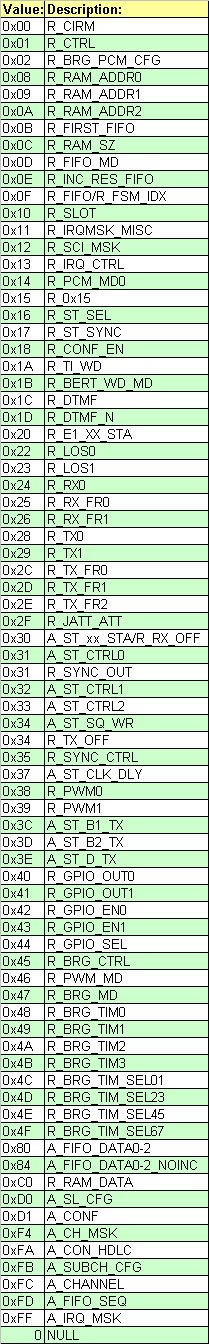
dsp_options=<number>
set this to 2 and you'll have software bridging instead of
hardware bridging.
dtmftreshold=<milliseconds>
Here you can tune the sensitivity of the dtmf tone recognizer.
Example:
poll=128
#dsp_poll=128
#dtmftreshold=100
debug=0
4) After all required steps are completed, it's time to load the driver:
/etc/init.d/misdn-init start

5) (optional) How to verify that the driver is loaded and the card is found?
To check if the driver is loaded, just execute:
# lsmod | grep hfcmulti
To check if the driver is loaded, just execute:
# lsmod | grep hfcmulti

for the card:
# dmesg | grep Digium
# dmesg | grep Digium
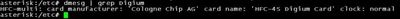
- Asterisk configuration
The configure the Asterisk to operate with the installed and configured B410P card, we have to edit '/etc/asterisk/misdn.conf':
Let's took a look how to configure the card to work with Asterisk. The configuration is done in the /etc/asterisk/misdn.conf:
First you have some general settings and if you need you can turn the debug option on.
The configuration used for the tutorial is listed below:
/etc/asterisk/misdn.conf
Besides [general] and [default] sections, there are two additional sections: [panasonic] and [isdn]. These sections are the Groups used that your dialing through the dialplan.
In example:
101,1,Dial(mISDN/g:panasonic/101)
_0X,1,Dial(mISDN/g:isdn/${EXTEN})
In this tutorial port 1 is set in NT mode and is connected to Panasonic PBX. Port 4 is set as TE mode and is connected to the ISDN line. All incoming calls to these ports jumps to the specific context (context=<value>).
The configure the Asterisk to operate with the installed and configured B410P card, we have to edit '/etc/asterisk/misdn.conf':
Let's took a look how to configure the card to work with Asterisk. The configuration is done in the /etc/asterisk/misdn.conf:
First you have some general settings and if you need you can turn the debug option on.
[general]
misdn_init=<value> Sets the Path to the misdn-init.conf (for nt_ptp mode checking). By default it points to /etc/misdn_init.conf
debug= To turn off and on the debug flags. The possible options are:
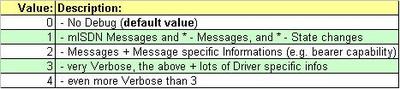
tracefile=<value> Points to the so called big trace file. By default the value is not set.
bridging= yes|no If set to 'yes' mISDN_dsp will bridge the calls in HW. By default the option is set to 'yes'
stop_tone_after_first_digit=yes|no Stops dialtone after receiving the first digit on NT port
append_digits2exten=yes|no Whether to append overlapdialed Digits to Extension or not. By default is set to 'yes'.
for debugging mISDNuser NT-Stack
ntdebugflags=<vaule> The values are:
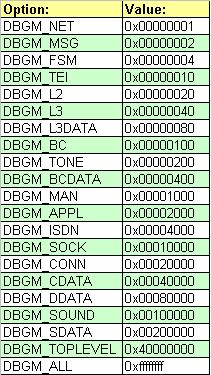
ntdebugfile=<value> Set where is the log file. By default it points to /var/log/misdn-nt.log
for encryption options
dynamic_crypt=yes|no Allow/disallow dynamic crypting attempts. By default is set to 'no'.
crypt_prefix=<value> What prefix is going to be used for crypting. By default is not set.
crypt_keys=<values> Keys for encryption, you reference them in the dialplan later also in dynamic encryption. By default is not set.
[default]
context=<value> Define the default context. By default is set to 'default'
language=<value> Define the language. By default is set to 'en'
musicclass=<value> Here you can choose which musiconhold class will be used
senddtmf=yes|no When turned on, we should produce the DTMF tones ourselves
far_alerting=yes|no To generate ringing for chan_sip and others
allowed_bearers=all|? here you can define which bearers should be allowed
nationalprefix=<value> National prefix that is put infront of the oad. By default is set to '0'
internationalprefix=<value> International prefix that is put infront of the oad. By default is set to '00'
Set the RX/TX Gain, the values can be between -8 and 8. By default the values are set to '0':
rxgain=<value>
txgain=<value>
te_choose_channel= yes|no Some telecos require this option to be set to 'yes' (Mostly in NL and in Switzerland). By default is set to 'no'.
pmp_l1_check= yes|no It will check the L1 before making group call on PMP ports, if set to 'yes'. By default is set to 'yes'.
reject_cause=16 This cause will be send to the third caller, because chan_misdn doesn't support callwaiting on TE PMP side.
need_more_infos=yes|no On incoming calls Setup_Acknowledge is send rather PROCEEDING. Only works on PTP ports. With this option set on we can waitfordigits easely. By default is set to 'no'
nttimeout=no|<value> When timeout occurs the call will be disconnected
method=standard|round_robin The method how a free channel is selected:
standart - selects the first free channel starting from the lowest
round_robin - uses round robin algorithm to choose a free channel. Can be used for load balancing. By default is set to 'standart'.
Types Of Number for outoging calls
dialplan=<value> Outgoing Number
localdialplan=<value> CallerID
cpndialplan=<value> Connected Party Number
The values can be found in the table below (default is set to '0'):
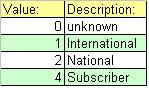
early_bconnect=yes|no Turns on/off the check for correct handling of Progress Indicators
incoming_early_audio=yes|no Rarely used. If turned on, sends Tone Indications on TE Port for Incoming isdn channel. Normally the telcos send that informaton. By default is 'no'.
always_immediate=no|yes If turned on, it jumps to extensions 's' in extensions.conf. By default is set to 'no'.
nodialtone=no|yes If you want to generate dialtone turn this option to 'yes' AND set always_immediate to 'yes'. By default is set to 'no'.
immediate=no|yes If a caller dials the base number (no extensions is set), the call will go to extension 's', but if the dial number is configured, than it jumps to correct extensions. Default is 'no'.
hold_allowed=yes|no Turn on/off the support to hold and retrieve call.
Pickup and Callgroup. By default both are set to '0'.
callgroup=<value>
pickupgroup=<value>
ISDN screening and presentation indicators:
presentation=<value>
screen=<value>
By default the options are set to default values '-1'. The values are described below:
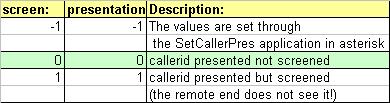
echocancel=<value> Enables the echocancellation, with the set number of taps. Note set this option only for the outgoing ports. By default is 'no'.
Possible values are: 0,32,64,128,256,yes(=128),no(=0)
jitterbuffer=<value> The chan_misdn jitterbuffer. Default is 4000
jitterbuffer_upper_threshold=0|? Change this threshold to enable dejitter functionality
hdlc=no|yes To be able to bridge a mISDN data channel to specific application or anoter channel type, set the option to 'yes'.
misdn_init=<value> Sets the Path to the misdn-init.conf (for nt_ptp mode checking). By default it points to /etc/misdn_init.conf
debug= To turn off and on the debug flags. The possible options are:
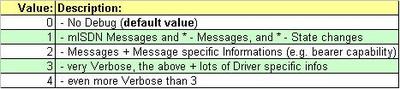
tracefile=<value> Points to the so called big trace file. By default the value is not set.
bridging= yes|no If set to 'yes' mISDN_dsp will bridge the calls in HW. By default the option is set to 'yes'
stop_tone_after_first_digit=yes|no Stops dialtone after receiving the first digit on NT port
append_digits2exten=yes|no Whether to append overlapdialed Digits to Extension or not. By default is set to 'yes'.
for debugging mISDNuser NT-Stack
ntdebugflags=<vaule> The values are:
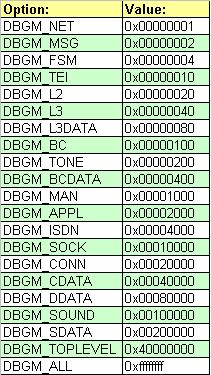
ntdebugfile=<value> Set where is the log file. By default it points to /var/log/misdn-nt.log
for encryption options
dynamic_crypt=yes|no Allow/disallow dynamic crypting attempts. By default is set to 'no'.
crypt_prefix=<value> What prefix is going to be used for crypting. By default is not set.
crypt_keys=<values> Keys for encryption, you reference them in the dialplan later also in dynamic encryption. By default is not set.
[default]
context=<value> Define the default context. By default is set to 'default'
language=<value> Define the language. By default is set to 'en'
musicclass=<value> Here you can choose which musiconhold class will be used
senddtmf=yes|no When turned on, we should produce the DTMF tones ourselves
far_alerting=yes|no To generate ringing for chan_sip and others
allowed_bearers=all|? here you can define which bearers should be allowed
nationalprefix=<value> National prefix that is put infront of the oad. By default is set to '0'
internationalprefix=<value> International prefix that is put infront of the oad. By default is set to '00'
Set the RX/TX Gain, the values can be between -8 and 8. By default the values are set to '0':
rxgain=<value>
txgain=<value>
te_choose_channel= yes|no Some telecos require this option to be set to 'yes' (Mostly in NL and in Switzerland). By default is set to 'no'.
pmp_l1_check= yes|no It will check the L1 before making group call on PMP ports, if set to 'yes'. By default is set to 'yes'.
reject_cause=16 This cause will be send to the third caller, because chan_misdn doesn't support callwaiting on TE PMP side.
need_more_infos=yes|no On incoming calls Setup_Acknowledge is send rather PROCEEDING. Only works on PTP ports. With this option set on we can waitfordigits easely. By default is set to 'no'
nttimeout=no|<value> When timeout occurs the call will be disconnected
method=standard|round_robin The method how a free channel is selected:
standart - selects the first free channel starting from the lowest
round_robin - uses round robin algorithm to choose a free channel. Can be used for load balancing. By default is set to 'standart'.
Types Of Number for outoging calls
dialplan=<value> Outgoing Number
localdialplan=<value> CallerID
cpndialplan=<value> Connected Party Number
The values can be found in the table below (default is set to '0'):
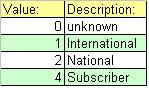
early_bconnect=yes|no Turns on/off the check for correct handling of Progress Indicators
incoming_early_audio=yes|no Rarely used. If turned on, sends Tone Indications on TE Port for Incoming isdn channel. Normally the telcos send that informaton. By default is 'no'.
always_immediate=no|yes If turned on, it jumps to extensions 's' in extensions.conf. By default is set to 'no'.
nodialtone=no|yes If you want to generate dialtone turn this option to 'yes' AND set always_immediate to 'yes'. By default is set to 'no'.
immediate=no|yes If a caller dials the base number (no extensions is set), the call will go to extension 's', but if the dial number is configured, than it jumps to correct extensions. Default is 'no'.
hold_allowed=yes|no Turn on/off the support to hold and retrieve call.
Pickup and Callgroup. By default both are set to '0'.
callgroup=<value>
pickupgroup=<value>
ISDN screening and presentation indicators:
presentation=<value>
screen=<value>
By default the options are set to default values '-1'. The values are described below:
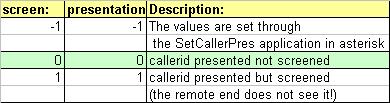
echocancel=<value> Enables the echocancellation, with the set number of taps. Note set this option only for the outgoing ports. By default is 'no'.
Possible values are: 0,32,64,128,256,yes(=128),no(=0)
jitterbuffer=<value> The chan_misdn jitterbuffer. Default is 4000
jitterbuffer_upper_threshold=0|? Change this threshold to enable dejitter functionality
hdlc=no|yes To be able to bridge a mISDN data channel to specific application or anoter channel type, set the option to 'yes'.
The configuration used for the tutorial is listed below:
/etc/asterisk/misdn.conf
[general]
misdn_init=/etc/misdn-init.conf
debug=0
stop_tone_after_first_digit=yes
bridging=no
[default]
context=foobar
allowed_bearers=all
nationalprefix=0
internationalprefix=00
rxgain=0
txgain=0
echocancel=yes
te_choose_channel=no
pmp_l1_check=yes
method=standard
dialplan=0
localdialplan=0
cpndialplan=0
early_bconnect=yes
always_immediate=no
immediate=no
hdlc=yes
[panasonic]
ports=1
context=panasonic
msns=*
[isdn]
ports=4ptp
context=incoming
msns=*
misdn_init=/etc/misdn-init.conf
debug=0
stop_tone_after_first_digit=yes
bridging=no
[default]
context=foobar
allowed_bearers=all
nationalprefix=0
internationalprefix=00
rxgain=0
txgain=0
echocancel=yes
te_choose_channel=no
pmp_l1_check=yes
method=standard
dialplan=0
localdialplan=0
cpndialplan=0
early_bconnect=yes
always_immediate=no
immediate=no
hdlc=yes
[panasonic]
ports=1
context=panasonic
msns=*
[isdn]
ports=4ptp
context=incoming
msns=*
Besides [general] and [default] sections, there are two additional sections: [panasonic] and [isdn]. These sections are the Groups used that your dialing through the dialplan.
In example:
101,1,Dial(mISDN/g:panasonic/101)
_0X,1,Dial(mISDN/g:isdn/${EXTEN})
In this tutorial port 1 is set in NT mode and is connected to Panasonic PBX. Port 4 is set as TE mode and is connected to the ISDN line. All incoming calls to these ports jumps to the specific context (context=<value>).
4. ERRORS & SOLUTIONS:
1. When executing /etc/init.d/misdn-init start, you get similar error:
modprobe --ignore-install hfcmulti type= protocol=,,, layermask=0x3,0x3,0x3,0x3 poll=128 debug=0xf
FATAL: Error inserting hfcmulti (/lib/modules/2.6.15.7-scx/extra/hfcmulti.ko): Invalid argument
Information:
As you can see the type and protocol are empty:
modprobe --ignore-install hfcmulti type= protocol=,,, layermask=0x3,0x3,0x3,0x3 poll=128 debug=0xf
Solution:
Install the bc calculator. On Debian system: apt-get install bc
modprobe --ignore-install hfcmulti type= protocol=,,, layermask=0x3,0x3,0x3,0x3 poll=128 debug=0xf
FATAL: Error inserting hfcmulti (/lib/modules/2.6.15.7-scx/extra/hfcmulti.ko): Invalid argument
Information:
As you can see the type and protocol are empty:
modprobe --ignore-install hfcmulti type= protocol=,,, layermask=0x3,0x3,0x3,0x3 poll=128 debug=0xf
Solution:
Install the bc calculator. On Debian system: apt-get install bc
| Add Comment |
Latest Headlines:
-
T.38 faxing with Zoiper 2.15 is now easier than ever
section: voip software
-
Asterisk 1.4.21 Released
section: Asterisk
-
Asterisk 1.4.20 Released
section: Asterisk
-
Asterisk 1.4.20-rc2 Released
section: Asterisk
-
Asterisk 1.4.20-rc1 Now Available
section: Asterisk
- News Archives (older news)
Latest Tutorials:
-
Sending Fax from Zoiper to Zoiper using T.38
added 08/Dec/2008 18:16
-
VMAuthenticate (dialplan application)
added 01/Mar/2008 15:57
-
Siptronic ST-530
added 06/Nov/2007 17:57
-
Siemens C455 IP hardphone
added 05/Nov/2007 10:24
-
Zoiper
added 22/Oct/2007 17:53
Latest Comments:
-
God bless Dr. Aba for his marvelous work...
tutorial: Siptronic ST-530
-
https://raindrop.io/komalkashyap4564/hea...
tutorial: SIP with NAT or Firewalls
-
https://raindrop.io/komalkashyap4564/hea...
tutorial: SIP with NAT or Firewalls
-
https://raindrop.io/komalkashyap4564/hea...
tutorial: SIP with NAT or Firewalls
-
https://raindrop.io/komalkashyap4564/hea...
tutorial: SIP with NAT or Firewalls

