
3.2.3. Grandstream GXP-2000 SIP hardphone
PREREQUISITIVES
CONNECTING
ADJUSTING
REGISTERING USERS ON ASTERISK
We will now register the Grandstream user in sip.conf and another user in iax.conf and will create extensions for them.
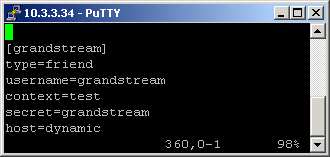
Here we create a Grandstream user with Grandstream password. Type friend (can call and can be called), host is dynamic (the changes in the IP address of the phone will not matter) and add the sip user the test context.
Now I have a harphone adjusted and with registered user. I will register an iax user in iax.conf and so I can call from iax client softphone to the Grandstream hardphone.
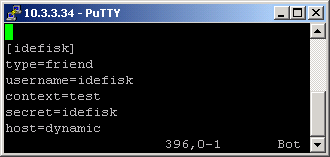
Here I create user iedfisk that can call and can be called with password idefisk and dynamic host IP address and join it to the test context.
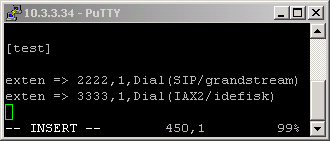
Here I create test context and create extension for each user. Now when 2222 is dialed user Grandstream will be contacted and 3333 will call the iax user idefisk.
For more information about how to make the configurations in the Asterisk's configuration files please read our tutorial about the Configuring IP Phones for use with Asterisk
Note: Remember to reload the asterisk if you want the changes you made to take effect.
Now you can call from the iax client for example Idefisk (you can download it from http://www.asteriskguru.com/ and have a look at the tutorial there) to the Grandstream harphone by just dialing 2222. And you can dial Idefisk from the hardphone by dialing 3333. You can add more users in the way shown above.
More information for the Grandstream hardphone can be found on their site http://www.grandstream.com/.
UPGRADING FIRMWARE VIA TFTP
You can upgrade the software of your phone using tftp server. For this purpose you have to download and install TFTP server on your computer. You can use Solar Winds for example it is a good TFTP server. You can download it from http://www.solarwinds.net/ for free. After installing it looks like this:
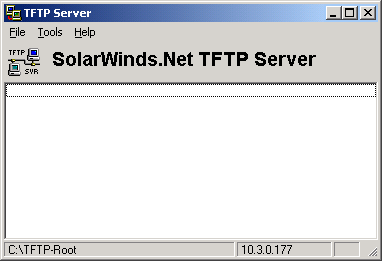
You have to download the firmware and store it in the TFTP-Root directory in our case it is C:/TFTP-Root. You can have the latest firmware version usually from the phoneís producer http://www.grandstream.com/y-firmware.htm
Download the firmware and unachieved it in your TFTP root directory.
Change the TFTP IP address from the web interface to the IP address where your TFTP server is installed and reboot the phone. Before booting the phone will get the new firmware from the TFTP server and will upgrade itself.
Before going further reading this tutorial make sure you have asterisk server and you are familiar with adding users to asterisk. If you are not aware of this issue you can read the tutorial explaining how to add new users to asterisk.
CONNECTING
To connect the phone you need two Ethernet and one power-supply cable. One of the Ethernet cables has to connect your PC with the IP phone (plug it in the Ďpcí labeled input at the back of the phone). Now your Internet LAN connection should be connected to the ĎLANí intput of the phone using the second cable. Plug in the power supply and the phone is ready for use.
ADJUSTING
This is an IP hardphone that uses SIP protocol to register users. Here is how the phone looks:
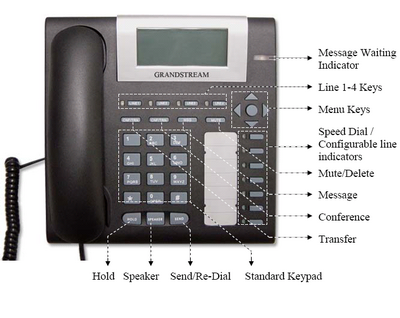
You can adjust the phone in two ways:
∑ Using the phoneís interface
∑ Using the phoneís web interface
Using the phoneís interface
By clicking the ĎMenuí button you can see the menu items that can be adjusted.
1. DHCP Mode
2. IP Address
3. Subnet Mask
4. Default Gateway
5. DNS Server
6. TFTP Server
7. Audio Codec (default is G.711u)
8. SIP server
9. Firmware Version
10. MAC Address
11. Ring Tone
12. Ethernet - LB test
13. Audio Ė LB
14. Diagnostic Mode
15. RESET
The scheme used to type the most common characters is the following:
Note: This scheme is according to the Grandstream GPX-2000 IP phone providers, but for me it was not working even with the most recent firmware. So according to me it is better to use the phoneís web interface.
Using the phoneís web interface
I used the web interface to adjust the phone. Look the IP address of your phone from the menu. If it is not a valid IP address for your local network enable the DHCP and reboot the phone. This way the DHCP will give the phone an IP address which can be accessed within your local network. Type in your browser http://Phoneís-IP, where Phoneís-IP is the IP address of your phone.
This will appear in the browser:

The password for regular end users is Ď123í and for administrators it is Ďadminí.
Here is the main menu. As you can see you can have up to four accounts registered.

Every change you make to the phone will take effect after you click update and after you restart your phone.
1. Status

Here you can see some main features concerning the phone. Model, accounts registered and network settings.
2. Basic Settings
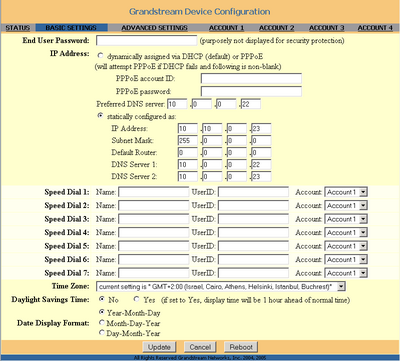
I prefer to set my IP address statically, so I set IP address, subnet mask and DNS server for the phone. I will also change the time zone and leave the speed dial settings untouched Ė this feature allows you to set speed dial buttons.
3. Advanced Settings

In this menu you can change the pasword for administrators (the default one is 'admin') and the audio codec. If you want to upgrade the firmware version via TFTP server type the IP address of the TFTP server that you are going to use in firmware upgrade. I will explain later on how to do this. You can also choose another timeserver to synchronize the date and time for your phone.
4. Acount1
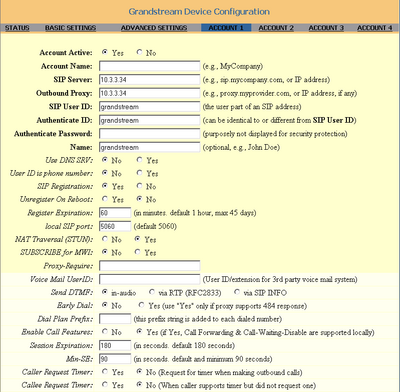
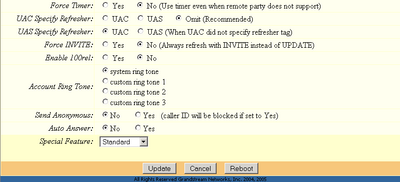
In order to add a user you have to register it in asterisk. The path is /etc/asterisk and the file name is sip.conf. Then you have to set it on the phone's web interface too. Let us set the user here and then we will set it on asterisk.
Make sure you check Ďyesí for account active otherwise even if your settings are correct the account will be inactive. My asterisk server (SIP server) is 10.3.3.34. I register Grandstream user with the same password. You can have a look at all the other settings and change them if you want but the default settings are good enough if you are unfamiliar with what you are doing.
When you update some changes you see that the changes will take effect after restarting the phone:
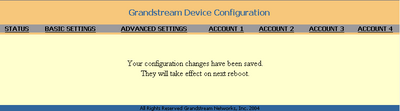
So finally when you reboot it the changes are now updated.
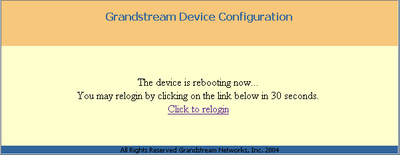
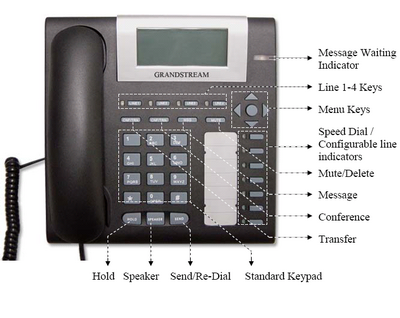
You can adjust the phone in two ways:
∑ Using the phoneís interface
∑ Using the phoneís web interface
Using the phoneís interface
By clicking the ĎMenuí button you can see the menu items that can be adjusted.
1. DHCP Mode
Available options are: enabled/disabled
2. IP Address
IP address of the phone default is 192.168.1.14
3. Subnet Mask
Phoneís subnet mask
4. Default Gateway
IP address for the gateway
5. DNS Server
IP address for the DNS server
6. TFTP Server
IP address for the TFTP server
7. Audio Codec (default is G.711u)
Available codecs are: G.711u, G.711A, G.722, G.723, G.726, G.728, G.729 and iLBC
8. SIP server
SIP server
9. Firmware Version
Date and version for the software packets the phone is using
10. MAC Address
MAC address of the phone
11. Ring Tone
Ringing tones that are available Ė Ring 0, Ring 1, Ring 2 and Ring 3
12. Ethernet - LB test
Shows the network status
13. Audio Ė LB
Available options are: enabled/disabled
14. Diagnostic Mode
Diagnostic mode Ė shows every action you do with the phone
15. RESET
The scheme used to type the most common characters is the following:
Input Encoding 00 0 01 1 02 2 03 3 04 4 05 5 06 6 07 7 08 8 09 9 *0 . (dot character) *1 _ (underscore character) *2 - (hyphen character) *3 @ *4 : (column character) 21 A 22 B 23 C 31 D 32 E 33 F 41 G 42 H 43 I 51 J 52 K 53 L 61 M 62 N 63 O 71 P 72 Q 73 R 74 S 81 T 82 U 83 V 91 W 92 X 93 Y 94 Z
Note: This scheme is according to the Grandstream GPX-2000 IP phone providers, but for me it was not working even with the most recent firmware. So according to me it is better to use the phoneís web interface.
Using the phoneís web interface
I used the web interface to adjust the phone. Look the IP address of your phone from the menu. If it is not a valid IP address for your local network enable the DHCP and reboot the phone. This way the DHCP will give the phone an IP address which can be accessed within your local network. Type in your browser http://Phoneís-IP, where Phoneís-IP is the IP address of your phone.
This will appear in the browser:

The password for regular end users is Ď123í and for administrators it is Ďadminí.
Here is the main menu. As you can see you can have up to four accounts registered.

Every change you make to the phone will take effect after you click update and after you restart your phone.
1. Status

Here you can see some main features concerning the phone. Model, accounts registered and network settings.
2. Basic Settings
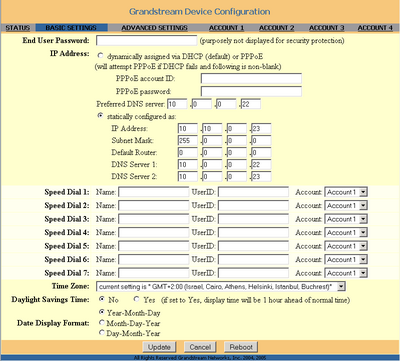
I prefer to set my IP address statically, so I set IP address, subnet mask and DNS server for the phone. I will also change the time zone and leave the speed dial settings untouched Ė this feature allows you to set speed dial buttons.
3. Advanced Settings

In this menu you can change the pasword for administrators (the default one is 'admin') and the audio codec. If you want to upgrade the firmware version via TFTP server type the IP address of the TFTP server that you are going to use in firmware upgrade. I will explain later on how to do this. You can also choose another timeserver to synchronize the date and time for your phone.
4. Acount1
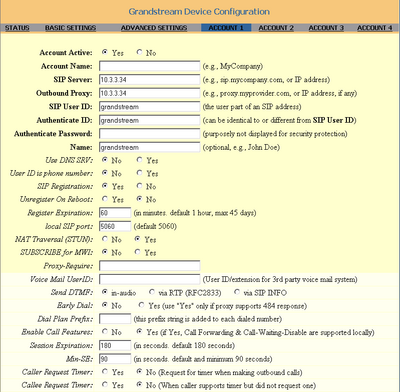
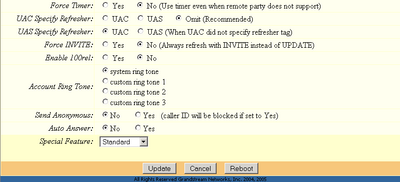
In order to add a user you have to register it in asterisk. The path is /etc/asterisk and the file name is sip.conf. Then you have to set it on the phone's web interface too. Let us set the user here and then we will set it on asterisk.
Make sure you check Ďyesí for account active otherwise even if your settings are correct the account will be inactive. My asterisk server (SIP server) is 10.3.3.34. I register Grandstream user with the same password. You can have a look at all the other settings and change them if you want but the default settings are good enough if you are unfamiliar with what you are doing.
When you update some changes you see that the changes will take effect after restarting the phone:
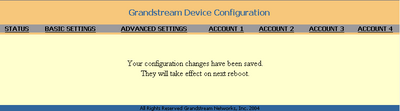
So finally when you reboot it the changes are now updated.
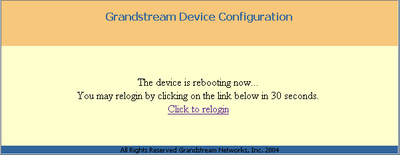
REGISTERING USERS ON ASTERISK
We will now register the Grandstream user in sip.conf and another user in iax.conf and will create extensions for them.
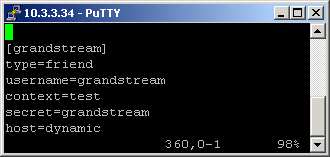
Here we create a Grandstream user with Grandstream password. Type friend (can call and can be called), host is dynamic (the changes in the IP address of the phone will not matter) and add the sip user the test context.
Now I have a harphone adjusted and with registered user. I will register an iax user in iax.conf and so I can call from iax client softphone to the Grandstream hardphone.
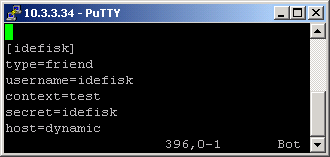
Here I create user iedfisk that can call and can be called with password idefisk and dynamic host IP address and join it to the test context.
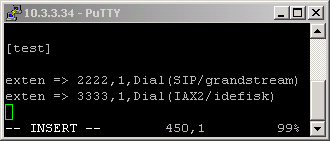
Here I create test context and create extension for each user. Now when 2222 is dialed user Grandstream will be contacted and 3333 will call the iax user idefisk.
For more information about how to make the configurations in the Asterisk's configuration files please read our tutorial about the Configuring IP Phones for use with Asterisk
Note: Remember to reload the asterisk if you want the changes you made to take effect.
Now you can call from the iax client for example Idefisk (you can download it from http://www.asteriskguru.com/ and have a look at the tutorial there) to the Grandstream harphone by just dialing 2222. And you can dial Idefisk from the hardphone by dialing 3333. You can add more users in the way shown above.
More information for the Grandstream hardphone can be found on their site http://www.grandstream.com/.
UPGRADING FIRMWARE VIA TFTP
You can upgrade the software of your phone using tftp server. For this purpose you have to download and install TFTP server on your computer. You can use Solar Winds for example it is a good TFTP server. You can download it from http://www.solarwinds.net/ for free. After installing it looks like this:
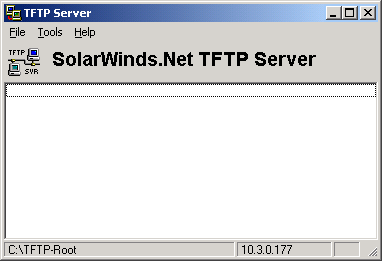
You have to download the firmware and store it in the TFTP-Root directory in our case it is C:/TFTP-Root. You can have the latest firmware version usually from the phoneís producer http://www.grandstream.com/y-firmware.htm
Download the firmware and unachieved it in your TFTP root directory.
Change the TFTP IP address from the web interface to the IP address where your TFTP server is installed and reboot the phone. Before booting the phone will get the new firmware from the TFTP server and will upgrade itself.
| Add Comment |
Latest Headlines:
-
T.38 faxing with Zoiper 2.15 is now easier than ever
section: voip software
-
Asterisk 1.4.21 Released
section: Asterisk
-
Asterisk 1.4.20 Released
section: Asterisk
-
Asterisk 1.4.20-rc2 Released
section: Asterisk
-
Asterisk 1.4.20-rc1 Now Available
section: Asterisk
- News Archives (older news)
Latest Tutorials:
-
Sending Fax from Zoiper to Zoiper using T.38
added 08/Dec/2008 18:16
-
VMAuthenticate (dialplan application)
added 01/Mar/2008 15:57
-
Siptronic ST-530
added 06/Nov/2007 17:57
-
Siemens C455 IP hardphone
added 05/Nov/2007 10:24
-
Zoiper
added 22/Oct/2007 17:53
Latest Comments:
-
https://tlajomulco.gob.mx/sites/default/...
tutorial: RemoveQueueMember (dialplan application)
-
https://tlajomulco.gob.mx/sites/default/...
tutorial: RemoveQueueMember (dialplan application)
-
https://tlajomulco.gob.mx/sites/default/...
tutorial: RemoveQueueMember (dialplan application)
-
https://tlajomulco.gob.mx/sites/default/...
tutorial: RemoveQueueMember (dialplan application)
-
–ü—Ä–ĺ—ą—É –Ņ—Ä–ĺ—Č–Ķ–Ĺ–ł—Ź, —á—ā–ĺ —Ź –...
tutorial: DrayTek Vigor 2900V - broadband security voip router

