
3.1.12. IaxTeleFon softphone
PREREQUISITIVES
Make sure you have installed Asterisk and read ‘Users Registration in Asterisk’ manual. And of course you have to download and install this IaxTeleFon softphone. You can download a free copy from http://www.geocities.com/babarnazmi/.
SETTINGS
The steps might be already clear to you but I will point then once again.
1. Registering an user on the Asterisk
2. Registering an user on softphone
3. Setting audio device
4. Setting audio codecs
1.Registring a user on Asterisk
This softphone is an IAX one so to register an user in Asterisk go to /etc/asterisk/iax.conf. So the picture below is a possible user that I registered.
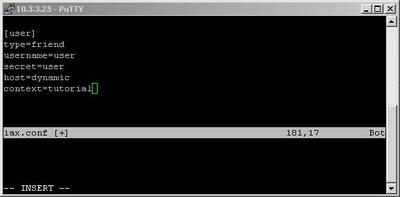
This is the user named "user" with password (secret) "user". Registered with dynamic IP address and joined to the tutorial context. Now we can make a call but we still need to register an extension in order to be called. To register an extension go to /etc/asterisl/extensions.conf in Asterisk and write a similar extension.
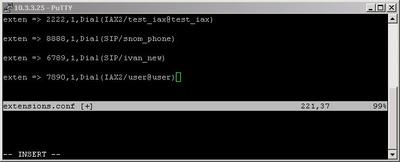
Now when somebody dials 7890 he will call to the user you have just registered.
For more information about how to make the configurations in the Asterisk's configuration files please read our tutorial about the Configuring IP Phones for use with Asterisk
2.Registring an user on the softphone
When you open the phone it looks like this.
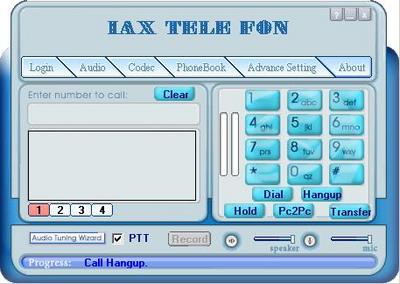
To register users choose the Login submenu. We will register the user that we have just created on Asterisk – "user".
In User ID field I write user, Password is "user" as the one setted in iax.conf, Host Name is 10.3.3.25. Note that this is the IP address of the Asterisk I use, your will be with different IP. Next step => click the Register button to save the changes.

3.Setting audio device
The second submenu is for setting your audio device. In my case it is an USB Sound Card but your probably will be with VIA. Anyway in most of the cases the phone will detect the device automatically.

4.Setting audio codecs
The Codec submenu will lead you to the Codec Settings dialog. Here I prefer the U-Law codec. Most of the softphones and hardphones support it.

From Advanced Settings submenu you can change all these things – User Settings, Audio Settings, Codec Settings, Address Book, Language Settings.
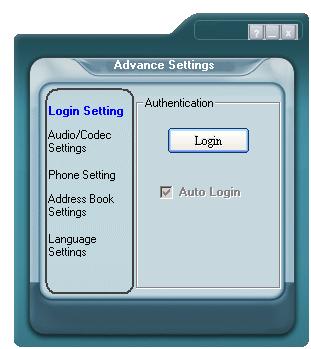
In Advanced Options you can also find Phone Settings where you can adjust the settings below – Auto Answer, Auto Start and Call History. I prefer to leave them as by default i.e. as you can see unchecked.

Now everything is set and you can place a call to somebody registered on Asterisk or somebody can call you.
Make sure you have installed Asterisk and read ‘Users Registration in Asterisk’ manual. And of course you have to download and install this IaxTeleFon softphone. You can download a free copy from http://www.geocities.com/babarnazmi/.
SETTINGS
The steps might be already clear to you but I will point then once again.
1. Registering an user on the Asterisk
2. Registering an user on softphone
3. Setting audio device
4. Setting audio codecs
1.Registring a user on Asterisk
This softphone is an IAX one so to register an user in Asterisk go to /etc/asterisk/iax.conf. So the picture below is a possible user that I registered.
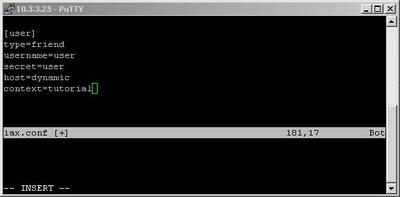
This is the user named "user" with password (secret) "user". Registered with dynamic IP address and joined to the tutorial context. Now we can make a call but we still need to register an extension in order to be called. To register an extension go to /etc/asterisl/extensions.conf in Asterisk and write a similar extension.
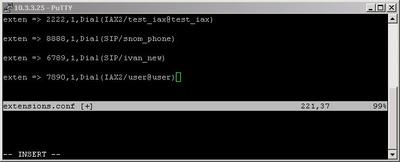
Now when somebody dials 7890 he will call to the user you have just registered.
For more information about how to make the configurations in the Asterisk's configuration files please read our tutorial about the Configuring IP Phones for use with Asterisk
2.Registring an user on the softphone
When you open the phone it looks like this.
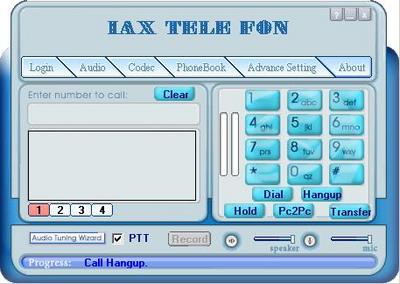
To register users choose the Login submenu. We will register the user that we have just created on Asterisk – "user".
In User ID field I write user, Password is "user" as the one setted in iax.conf, Host Name is 10.3.3.25. Note that this is the IP address of the Asterisk I use, your will be with different IP. Next step => click the Register button to save the changes.

3.Setting audio device
The second submenu is for setting your audio device. In my case it is an USB Sound Card but your probably will be with VIA. Anyway in most of the cases the phone will detect the device automatically.

4.Setting audio codecs
The Codec submenu will lead you to the Codec Settings dialog. Here I prefer the U-Law codec. Most of the softphones and hardphones support it.

From Advanced Settings submenu you can change all these things – User Settings, Audio Settings, Codec Settings, Address Book, Language Settings.
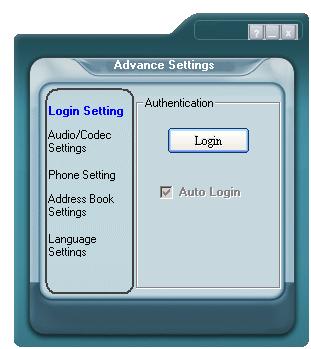
In Advanced Options you can also find Phone Settings where you can adjust the settings below – Auto Answer, Auto Start and Call History. I prefer to leave them as by default i.e. as you can see unchecked.

Now everything is set and you can place a call to somebody registered on Asterisk or somebody can call you.
| Add Comment |
Latest Headlines:
-
T.38 faxing with Zoiper 2.15 is now easier than ever
section: voip software
-
Asterisk 1.4.21 Released
section: Asterisk
-
Asterisk 1.4.20 Released
section: Asterisk
-
Asterisk 1.4.20-rc2 Released
section: Asterisk
-
Asterisk 1.4.20-rc1 Now Available
section: Asterisk
- News Archives (older news)
Latest Tutorials:
-
Sending Fax from Zoiper to Zoiper using T.38
added 08/Dec/2008 18:16
-
VMAuthenticate (dialplan application)
added 01/Mar/2008 15:57
-
Siptronic ST-530
added 06/Nov/2007 17:57
-
Siemens C455 IP hardphone
added 05/Nov/2007 10:24
-
Zoiper
added 22/Oct/2007 17:53
Latest Comments:
-
God bless Dr. Aba for his marvelous work...
tutorial: Siptronic ST-530
-
https://raindrop.io/komalkashyap4564/hea...
tutorial: SIP with NAT or Firewalls
-
https://raindrop.io/komalkashyap4564/hea...
tutorial: SIP with NAT or Firewalls
-
https://raindrop.io/komalkashyap4564/hea...
tutorial: SIP with NAT or Firewalls
-
https://raindrop.io/komalkashyap4564/hea...
tutorial: SIP with NAT or Firewalls

