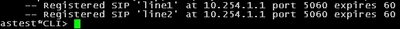3.2.13. Netgear Broadband Voice Adapter TA612V - broadband voip gateway
1. Introduction
Netgear Broadband Voice Adapter TA612V provides you with the possibility to use up to 2 phones connected via SIP protocol with VoIP provider. Also Netgear TA612V supports T.38 fax signalling.
Key features:
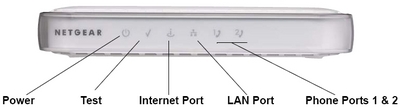
On the front panel you can find status information for most important features.
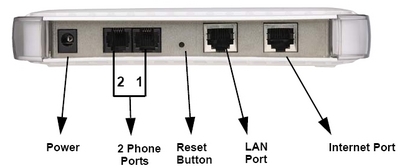
Back panel
2. Asterisk PBX configuration
We need a working Asterisk PBX and a normal telephone. The Netgear broadband voice adapter TA612V , that is used for this tutorial supports SIP protocol, so we have to create two user in sip.conf and some extension numbers in extensions.conf:
2.1 sip.conf
Netgear TA612V has two RJ-11 ports in that you can plug telephone and/or fax machine. For this reason we will create two user accounts: line1 and line2
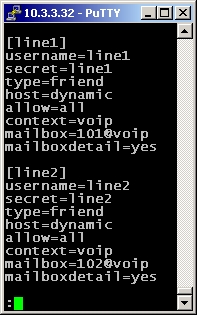
In sip.conf we have to add the following lines:
[line1]
username=line1
secret=line1
type=friend
host=dynamic
allow=all
context=voip
mailbox=101@voip
mailboxdetail=yes
[line2]
username=line2
secret=line2
type=friend
host=dynamic
allow=all
context=voip
mailbox=102@voip
mailboxdetail=yes
2.2 extensions.conf
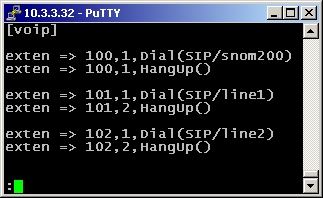
Now let's add some extensions numbers in the extensions.conf:
[voip]
exten => 100,1,Dial(SIP/snom200)
exten => 100,2,HangUp()
exten => 101,1,Dial(SIP/line1)
exten => 101,2,HangUp()
exten => 102,1,Dial(SIP/line2)
exten => 102,2,HangUp()
For more information about how to make the configurations in the Asterisk's configuration files please read our tutorial about the Configuring IP Phones for use with Asterisk
3. Configuration
3.1 Connecting
Connect your computer's NIC card to the LAN port that is in back panel of the Netgear Broadband Voice Adapter TA612V. Then connect the WAN port (Internet port) to your network or to your cable/xDSL modem.
The default configuration for the LAN interfaces of Netgear TA612v is:
Also by default there is a running DHCP server, so you have to configure your network card automatically to take an IP address.
To access the web configuration interface, you have to enter the ip address of the LAN port - 192.168.61.1 . By default only from the LAN interface you can access the web interface.
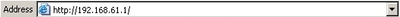
The default username and password are:
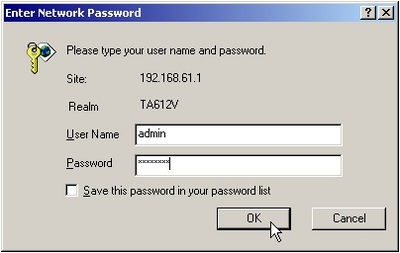
3.2 Basic settings
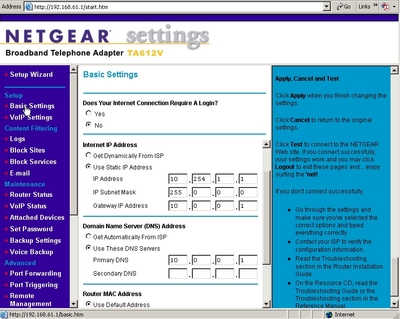
Under Basic Settings, you can change the basic configuration for the Internet port (WAN port), like IP address, Subnet, Default gateway, DNS server, etc.
In the example the Internet IP address is set manually, the IP address is 10.254.1.1 with subnet mask 255.0.0.0. The default gateway is set to 10.0.0.1.
3.3 VoIP settings
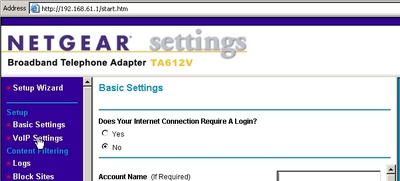
Choose VoIP Settings from the navigation panel (above), and you will open the page for configuring the two VoIP accounts (below).
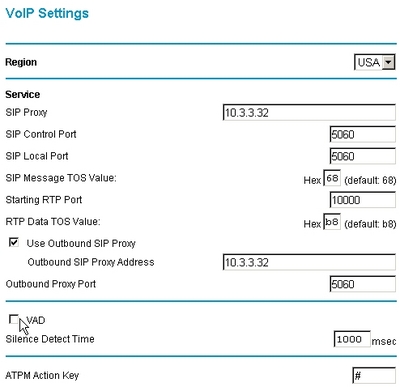
- SIP Proxy : enter the IP address of the Asterisk PBX server
- SIP Control Port : default port is (5060)
- SIP Local Port : default port is (5060)
- SIP Message TOS Value : default value is (68)
- Starting RTP Port : default port is (10000)
- RTP Data TOS Value : default value is (b8)
- Outband SIP Proxy Address : enter the address of the SIP proxy
- Outband Proxy Port : default port is (5060)
In the example we have Asterisk PBX server running on machine with IP address 10.3.3.32, so we have to set the SIP Proxy
to the Asterisk IP address.
- VAD : Voice Activity Detection
- Silence Detect Time : how many milliseconds of silence
NOTE:
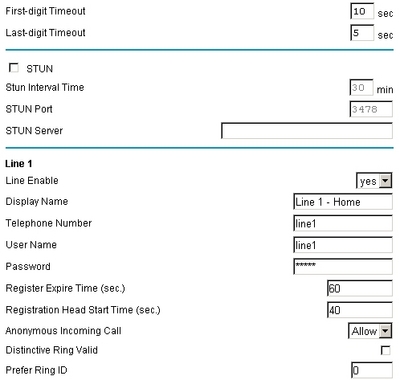
Now let's add the information required for the VoIP accounts. We need to fill:
Display Name : the display name may be visible to the called party
Telephone Number : the telephone number provided by our VoIP Service provider
User Name : the username that is used for authentication
Password : the password that is used for authentication
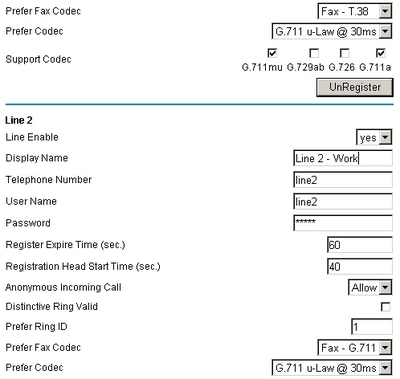
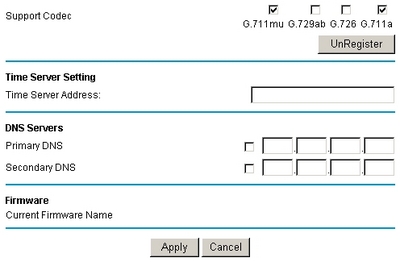
To enable desired line you have to choose YES from the drop-down menu Line Enable.
You can enable or disable the filtering for the incoming anonymous call - to do this use the option Anonymous Incoming Call.
3.4 Saving settings
If we make changes in the Basic Settings or VoIP Settings, we have to save the changes and reboot the Netgear Broadband Voice Adaptor TA612V.
Saving
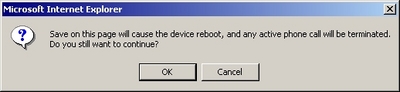
Rebooting
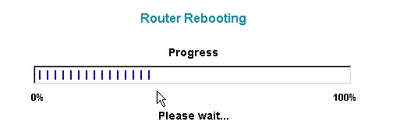
When the device is rebooted, click on OK.
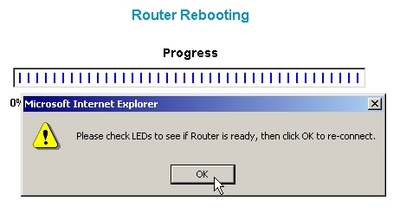
4. Testing
Network Status
If you want to check the status of the two phone lines, choose the VoIP Status option from the navigation panel.
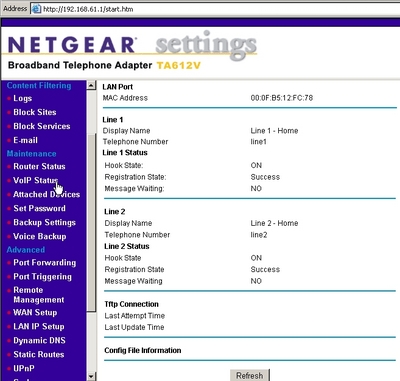
Asterisk CLI
5. Reference
Netgear Broadband Voice Adapter TA612V provides you with the possibility to use up to 2 phones connected via SIP protocol with VoIP provider. Also Netgear TA612V supports T.38 fax signalling.
Key features:
- Two RJ-11 telephone lines
- One LAN 10/100Mbps port for connecting the device to your local area network or directly to your computer
- One WAN 10/100Mbps port for connecting the device with your cable/DSL modem.
- Voice over data prioritization ensures high-quality telephone service.
- Built-in Statefull Firewall
- Simultaneous use of the voice and the data lines.
- Easy, web-based interface for configuration
- Port Forwarding
- Network Address Translation (NAT)
- Built-in content filtering and site blocking system
- Ability to back-up router settings
- One LAN 10/100Mbps port for connecting the device to your local area network or directly to your computer
- One WAN 10/100Mbps port for connecting the device with your cable/DSL modem.
- Built-in Statefull Firewall
- Simultaneous use of the voice and the data lines.
- Easy, web-based interface for configuration
- Port Forwarding
- Network Address Translation (NAT)
- Built-in content filtering and site blocking system
- Ability to back-up router settings
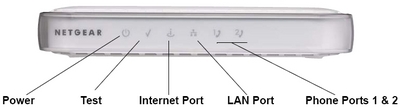
On the front panel you can find status information for most important features.
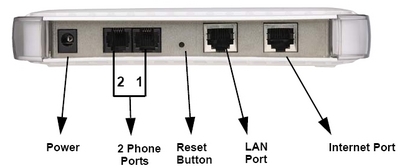
Back panel
2. Asterisk PBX configuration
We need a working Asterisk PBX and a normal telephone. The Netgear broadband voice adapter TA612V , that is used for this tutorial supports SIP protocol, so we have to create two user in sip.conf and some extension numbers in extensions.conf:
2.1 sip.conf
Netgear TA612V has two RJ-11 ports in that you can plug telephone and/or fax machine. For this reason we will create two user accounts: line1 and line2
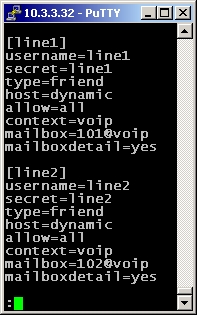
In sip.conf we have to add the following lines:
[line1]
username=line1
secret=line1
type=friend
host=dynamic
allow=all
context=voip
mailbox=101@voip
mailboxdetail=yes
[line2]
username=line2
secret=line2
type=friend
host=dynamic
allow=all
context=voip
mailbox=102@voip
mailboxdetail=yes
2.2 extensions.conf
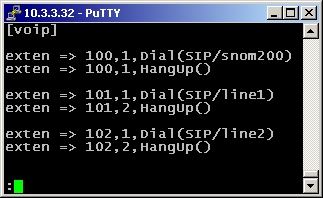
Now let's add some extensions numbers in the extensions.conf:
[voip]
exten => 100,1,Dial(SIP/snom200)
exten => 100,2,HangUp()
exten => 101,1,Dial(SIP/line1)
exten => 101,2,HangUp()
exten => 102,1,Dial(SIP/line2)
exten => 102,2,HangUp()
For more information about how to make the configurations in the Asterisk's configuration files please read our tutorial about the Configuring IP Phones for use with Asterisk
3. Configuration
3.1 Connecting
Connect your computer's NIC card to the LAN port that is in back panel of the Netgear Broadband Voice Adapter TA612V. Then connect the WAN port (Internet port) to your network or to your cable/xDSL modem.
The default configuration for the LAN interfaces of Netgear TA612v is:
IP address: 192.168.61.1
Subnetmask: 255.255.255.0
Subnetmask: 255.255.255.0
Also by default there is a running DHCP server, so you have to configure your network card automatically to take an IP address.
To access the web configuration interface, you have to enter the ip address of the LAN port - 192.168.61.1 . By default only from the LAN interface you can access the web interface.
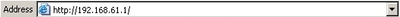
The default username and password are:
username: admin
password: password
password: password
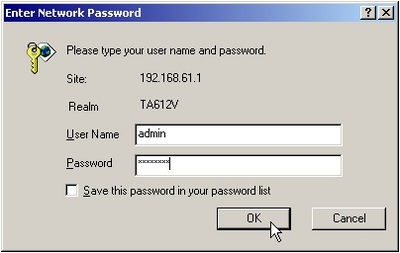
3.2 Basic settings
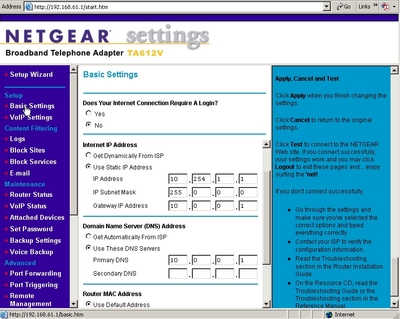
Under Basic Settings, you can change the basic configuration for the Internet port (WAN port), like IP address, Subnet, Default gateway, DNS server, etc.
In the example the Internet IP address is set manually, the IP address is 10.254.1.1 with subnet mask 255.0.0.0. The default gateway is set to 10.0.0.1.
3.3 VoIP settings
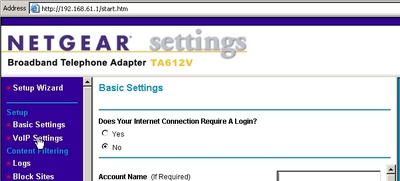
Choose VoIP Settings from the navigation panel (above), and you will open the page for configuring the two VoIP accounts (below).
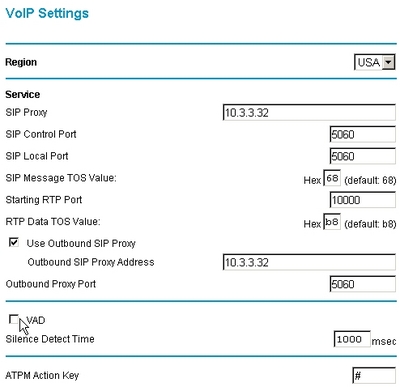
- SIP Proxy : enter the IP address of the Asterisk PBX server
- SIP Control Port : default port is (5060)
- SIP Local Port : default port is (5060)
- SIP Message TOS Value : default value is (68)
- Starting RTP Port : default port is (10000)
- RTP Data TOS Value : default value is (b8)
- Outband SIP Proxy Address : enter the address of the SIP proxy
- Outband Proxy Port : default port is (5060)
In the example we have Asterisk PBX server running on machine with IP address 10.3.3.32, so we have to set the SIP Proxy
to the Asterisk IP address.
- VAD : Voice Activity Detection
- Silence Detect Time : how many milliseconds of silence
NOTE:
If you hear a click-sound after some silence, try to disable the Voice Activity Detection.
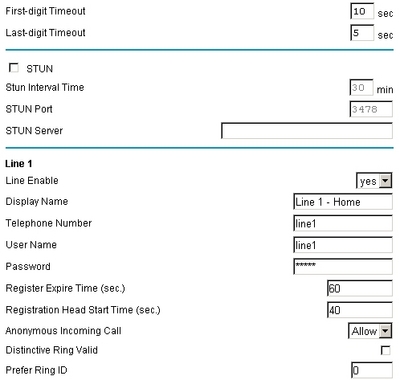
Now let's add the information required for the VoIP accounts. We need to fill:
Display Name : the display name may be visible to the called party
Telephone Number : the telephone number provided by our VoIP Service provider
User Name : the username that is used for authentication
Password : the password that is used for authentication
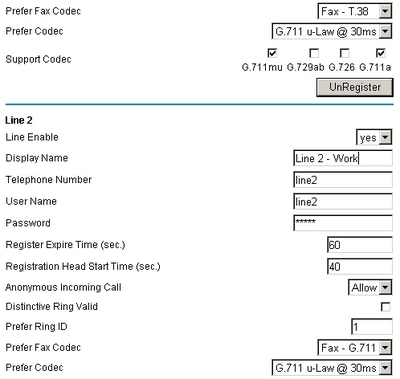
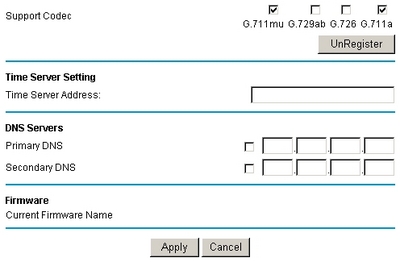
To enable desired line you have to choose YES from the drop-down menu Line Enable.
You can enable or disable the filtering for the incoming anonymous call - to do this use the option Anonymous Incoming Call.
3.4 Saving settings
If we make changes in the Basic Settings or VoIP Settings, we have to save the changes and reboot the Netgear Broadband Voice Adaptor TA612V.
Saving
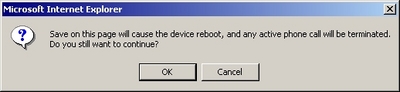
Rebooting
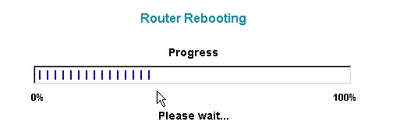
When the device is rebooted, click on OK.
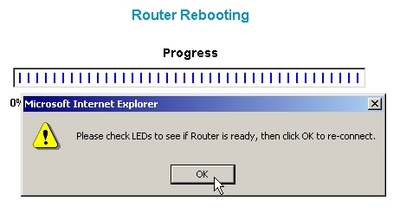
4. Testing
Network Status
If you want to see the network statistics, click on the Router Status in the Maintenance section.
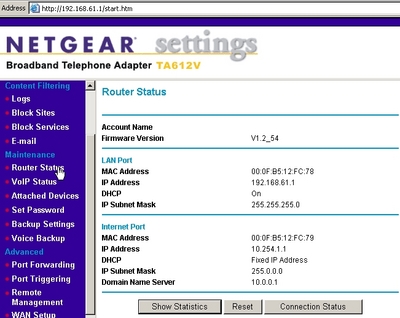
If you need a statistic for the received and the transfered packets or for the uptime of the ethernet ports, click on the button labeled Show Statistics.
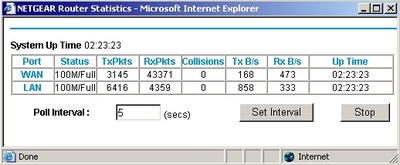
VoIP Status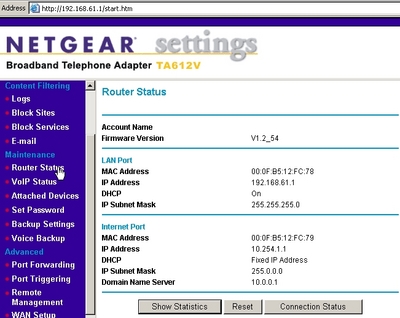
If you need a statistic for the received and the transfered packets or for the uptime of the ethernet ports, click on the button labeled Show Statistics.
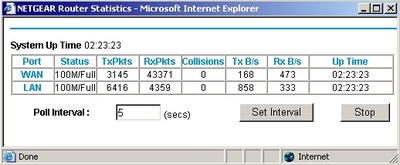
If you want to check the status of the two phone lines, choose the VoIP Status option from the navigation panel.
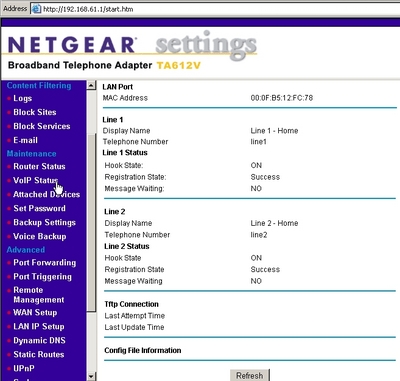
Asterisk CLI
5. Reference
| Add Comment |
Latest Headlines:
-
T.38 faxing with Zoiper 2.15 is now easier than ever
section: voip software
-
Asterisk 1.4.21 Released
section: Asterisk
-
Asterisk 1.4.20 Released
section: Asterisk
-
Asterisk 1.4.20-rc2 Released
section: Asterisk
-
Asterisk 1.4.20-rc1 Now Available
section: Asterisk
- News Archives (older news)
Latest Tutorials:
-
Sending Fax from Zoiper to Zoiper using T.38
added 08/Dec/2008 18:16
-
VMAuthenticate (dialplan application)
added 01/Mar/2008 15:57
-
Siptronic ST-530
added 06/Nov/2007 17:57
-
Siemens C455 IP hardphone
added 05/Nov/2007 10:24
-
Zoiper
added 22/Oct/2007 17:53
Latest Comments:
-
God bless Dr. Aba for his marvelous work...
tutorial: Siptronic ST-530
-
https://raindrop.io/komalkashyap4564/hea...
tutorial: SIP with NAT or Firewalls
-
https://raindrop.io/komalkashyap4564/hea...
tutorial: SIP with NAT or Firewalls
-
https://raindrop.io/komalkashyap4564/hea...
tutorial: SIP with NAT or Firewalls
-
https://raindrop.io/komalkashyap4564/hea...
tutorial: SIP with NAT or Firewalls