
3.2.6. Sipura Phone Adapter - SIP Analog telephone adapter (ATA)
PREREQUISITIVES
CONNECTING
Sipura phone adapter has one RJ-45 connector, two RJ-11 and a power-supply jack. Connect the RJ-45 input to the network you are using. The RJ-11 input labeled ‘phone’ has to be connected to a regular PSTN phone and the second RJ-11 input labeled ‘line’ is to be connected to a regular PSTN phone line. If you do not plan to use regular phone line you can leave this input empty. The power-supply jack has to be connected to the electrical network and this way the adapter has to be working. If everything is properly connected a small green light must be blinking.
CONFIGURATION
The basic network settings have to be done via the phone. Further on for other adjustments you can use the Sipura adapter web interface.
To enter the Sipura Configuration Menu you have to click the star button four times ( * * * * ).
If you have DHCP you can just check the Sipura’s IP address from the Configuration Menu with 110#. When you have the IP address you can do all further adjustments from the web interface. The URL will be http://IP_address/.
ADJUSTING
When you enter the web interface you can login as user or as admistrator. Both types have basic and advanced settings and also you can set password for each of them. For you it will be enough to do the basic settings logged as administrator. Here is how the interface looks like.
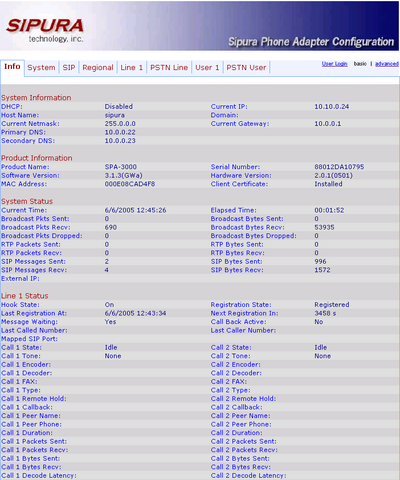
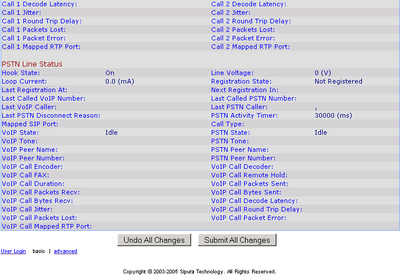
Here you will find for your system information (DHCP settings, IP address, primary and secondary DNS address, Gateway, Network mask and host name), product information (product name and serial number, firmware and hardware version, MAC address), system status (current time, broadcast packages and bytes – send, received and dropped, RTP packages and bytes – send, received and dropped, SIP messages and bytes – send and received) and line status and PSTN line status. When you open the site for first time the Info there will be not what expect, to start setting the things on let us move to the next submenu ‘System’. Here it is how it looks.
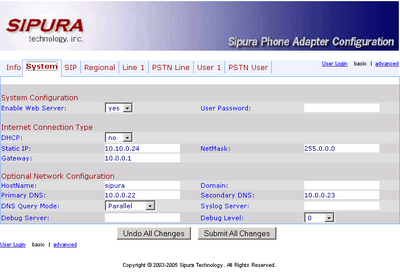
In this submenu you can adjust your network and internet settings. You can enable web server and set password for the user account. According to the internet connection type you can choose between enabled and disabled DHCP. I prefer to set static IP address therefore I set the DHCP to no. Then set the IP address I would like to have – 10.10.0.24 with proper network maks 255.0.0.0 and gateway 10.0.0.1.
For the optional network settings you can just set some host name, domain if you are in domain and DNS. As you can see I set sipura for hostname and DNS 10.0.0.22.
Note: When you submit the changes you made note that if you had changed the IP address for the Sipura, the URL will also change. But anyway it remains http://IP_Address/.
Next submenu - SIP settings does not need any changes to be done. Anyway if you think you want you can have a look at it, but I the default settings are seems good enough.
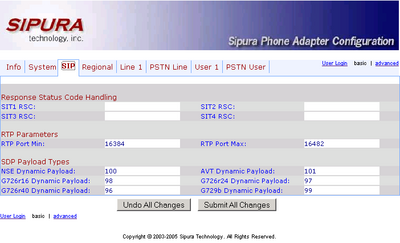
Submenu ‘Regional’ is for settings regional date and time.
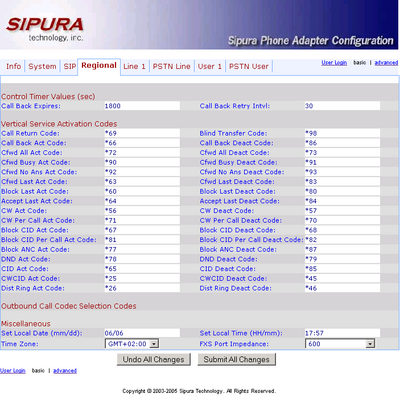
As you can see here I just set the correct date and time in the required format and adjust the time zone.
In Line submenu you can set a user who is registered in Asterisk and who can use the phone. Here is the submenu itself.

At the top the most important thing to do, in order to register the user, is to enable the line. Leave the SIP port as set by default to 5060. In proxy and registration set the proxy to your SIP server – in my case it is 10.3.3.34 and choose ‘yes’ for register. In subscriber information register the user you have in Asterisk, here you see I use jon with some password and user ID. Here it is how the user is registered in asterisk -> /etc/asterisk/sip.conf
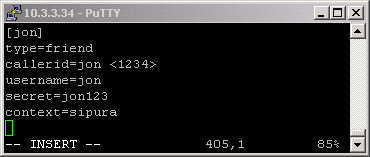
You can see above I have in Asterisk user [jon] who can call and can be called type=friend with password secret=jon123, and this user is joined to the sipura context – context=sipura.
Now you can write some extension in extensions.conf. For example
Here when you dial 1234 the PSTN phone connected to the sipura adapter will be contacted.
For more information about how to make the configurations in the Asterisk's configuration files please read our tutorial about the Configuring IP Phones for use with Asterisk
Note: I hope you already know that you have to reload asterisk every time you change something in order to update the change.
Further on in Line1 submenu you can choose audio codec, but I prefer the default one – G.711 uLaw.
Now we have the phone configured for voip calls. You can find some useful information in http://www.sipura.com/products/spa3000.htm.
FIRMWARE UPGRADE
You can see your current firmware version in the second section of the first submenu – ‘Info’. After this you can go to sepura’s web site and check for the latest firmware available - http://www.sipura.com/support/. If you find later version download it to your computer, unzip it and install it. Here you can see the steps to do this.
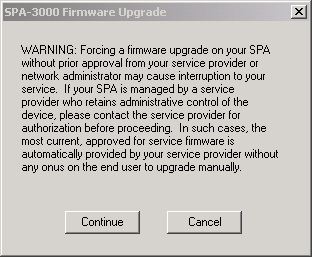
Choose continue and in the next dialog window type the IP address for the Sipura adapter and select your IP address.
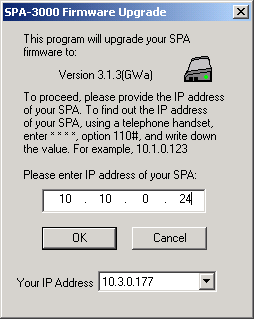
Choose OK to proceed
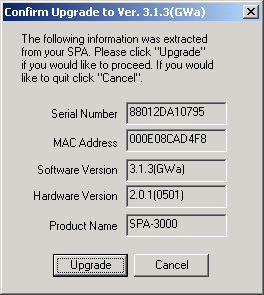
If you want to finish the firmware upgrade choose ‘Upgrade’
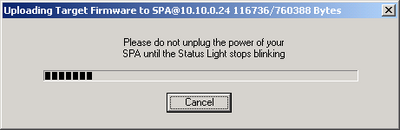
Wait for a minute while the installer is done.
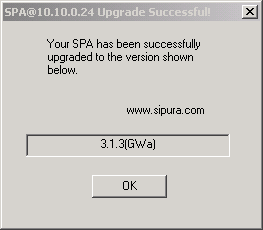
Now the firmware is upgraded you can see the changes in the web inter face too.
Before going further reading this tutorial make sure you have asterisk server and you are familiar with the basics of asterisk and you know how add users and extensions to it. If you are not aware of this issues you can read the tutorial explaining how to add new users to asterisk and browse for some more useful information in our site.
CONNECTING
Sipura phone adapter has one RJ-45 connector, two RJ-11 and a power-supply jack. Connect the RJ-45 input to the network you are using. The RJ-11 input labeled ‘phone’ has to be connected to a regular PSTN phone and the second RJ-11 input labeled ‘line’ is to be connected to a regular PSTN phone line. If you do not plan to use regular phone line you can leave this input empty. The power-supply jack has to be connected to the electrical network and this way the adapter has to be working. If everything is properly connected a small green light must be blinking.
CONFIGURATION
The basic network settings have to be done via the phone. Further on for other adjustments you can use the Sipura adapter web interface.
To enter the Sipura Configuration Menu you have to click the star button four times ( * * * * ).
Dial Action **** Enter Menu Explanation: when you hear ‘Sipura configuration menu’ enter option followed by pound key or hang up 100# Check DHCP Explanation: you will hear whether your DHCP is enabled or disabled 101# Set DHCP -> to disable enter ‘0’ and to enable enter ‘1’ Explanation: enter option followed by pound key 110# Check IP address Explanation: enter option followed by pound key 111# Set IP address -> enter IP address using phone’s keypad numbers and * (star) for decimal point Explanation: enter IP followed by #. If DHCP is disabled you will hear ‘Invalid Option’. 120# Check Network Mask Explanation: Enter option followed by pound key 121# Set Network Mask -> enter network mask using phone’s keypad numbers and * (star) for decimal point Enter mask followed by #. If DHCP is disabled you will hear ‘Invalid Option’ 130# Check Gateway Explanation: Enter option followed by pound key 131# Set Gateway -> enter gateway address using phone’s keypad numbers and * (star) for decimal point Explanation: Enter gateway followed by #. If DHCP is disabled you will hear ‘Invalid Option’
If you have DHCP you can just check the Sipura’s IP address from the Configuration Menu with 110#. When you have the IP address you can do all further adjustments from the web interface. The URL will be http://IP_address/.
ADJUSTING
When you enter the web interface you can login as user or as admistrator. Both types have basic and advanced settings and also you can set password for each of them. For you it will be enough to do the basic settings logged as administrator. Here is how the interface looks like.
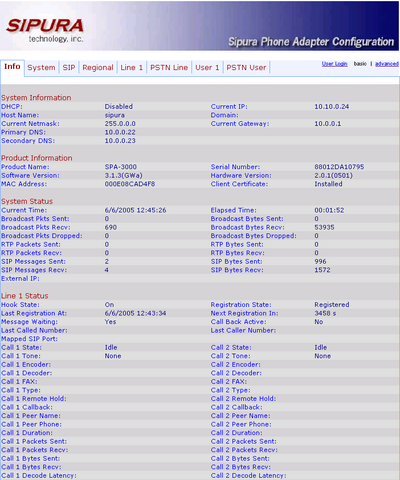
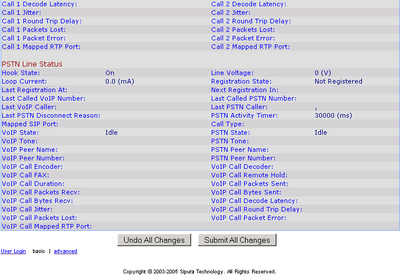
Here you will find for your system information (DHCP settings, IP address, primary and secondary DNS address, Gateway, Network mask and host name), product information (product name and serial number, firmware and hardware version, MAC address), system status (current time, broadcast packages and bytes – send, received and dropped, RTP packages and bytes – send, received and dropped, SIP messages and bytes – send and received) and line status and PSTN line status. When you open the site for first time the Info there will be not what expect, to start setting the things on let us move to the next submenu ‘System’. Here it is how it looks.
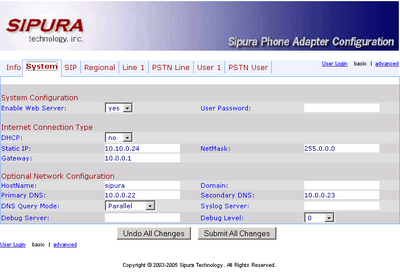
In this submenu you can adjust your network and internet settings. You can enable web server and set password for the user account. According to the internet connection type you can choose between enabled and disabled DHCP. I prefer to set static IP address therefore I set the DHCP to no. Then set the IP address I would like to have – 10.10.0.24 with proper network maks 255.0.0.0 and gateway 10.0.0.1.
For the optional network settings you can just set some host name, domain if you are in domain and DNS. As you can see I set sipura for hostname and DNS 10.0.0.22.
Note: When you submit the changes you made note that if you had changed the IP address for the Sipura, the URL will also change. But anyway it remains http://IP_Address/.
Next submenu - SIP settings does not need any changes to be done. Anyway if you think you want you can have a look at it, but I the default settings are seems good enough.
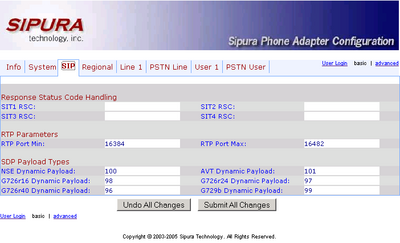
Submenu ‘Regional’ is for settings regional date and time.
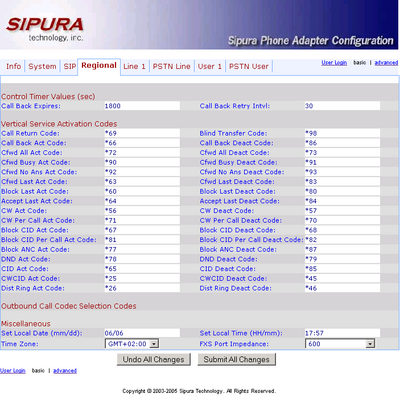
As you can see here I just set the correct date and time in the required format and adjust the time zone.
In Line submenu you can set a user who is registered in Asterisk and who can use the phone. Here is the submenu itself.

At the top the most important thing to do, in order to register the user, is to enable the line. Leave the SIP port as set by default to 5060. In proxy and registration set the proxy to your SIP server – in my case it is 10.3.3.34 and choose ‘yes’ for register. In subscriber information register the user you have in Asterisk, here you see I use jon with some password and user ID. Here it is how the user is registered in asterisk -> /etc/asterisk/sip.conf
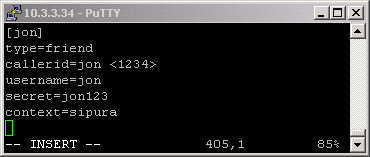
You can see above I have in Asterisk user [jon] who can call and can be called type=friend with password secret=jon123, and this user is joined to the sipura context – context=sipura.
Now you can write some extension in extensions.conf. For example
[sipura]
exten => 1234, 1, Dial(SIP/sipura)
exten => 1234, 1, Dial(SIP/sipura)
Here when you dial 1234 the PSTN phone connected to the sipura adapter will be contacted.
For more information about how to make the configurations in the Asterisk's configuration files please read our tutorial about the Configuring IP Phones for use with Asterisk
Note: I hope you already know that you have to reload asterisk every time you change something in order to update the change.
Further on in Line1 submenu you can choose audio codec, but I prefer the default one – G.711 uLaw.
Now we have the phone configured for voip calls. You can find some useful information in http://www.sipura.com/products/spa3000.htm.
FIRMWARE UPGRADE
You can see your current firmware version in the second section of the first submenu – ‘Info’. After this you can go to sepura’s web site and check for the latest firmware available - http://www.sipura.com/support/. If you find later version download it to your computer, unzip it and install it. Here you can see the steps to do this.
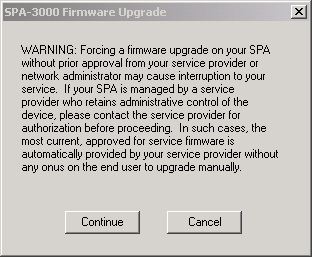
Choose continue and in the next dialog window type the IP address for the Sipura adapter and select your IP address.
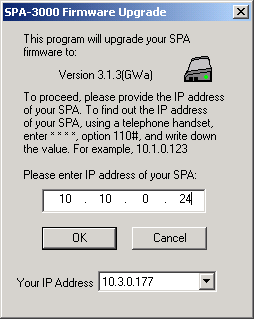
Choose OK to proceed
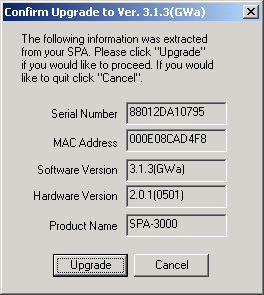
If you want to finish the firmware upgrade choose ‘Upgrade’
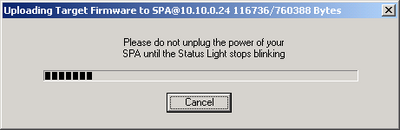
Wait for a minute while the installer is done.
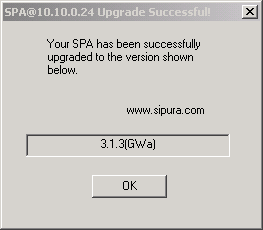
Now the firmware is upgraded you can see the changes in the web inter face too.
| Add Comment |
Latest Headlines:
-
T.38 faxing with Zoiper 2.15 is now easier than ever
section: voip software
-
Asterisk 1.4.21 Released
section: Asterisk
-
Asterisk 1.4.20 Released
section: Asterisk
-
Asterisk 1.4.20-rc2 Released
section: Asterisk
-
Asterisk 1.4.20-rc1 Now Available
section: Asterisk
- News Archives (older news)
Latest Tutorials:
-
Sending Fax from Zoiper to Zoiper using T.38
added 08/Dec/2008 18:16
-
VMAuthenticate (dialplan application)
added 01/Mar/2008 15:57
-
Siptronic ST-530
added 06/Nov/2007 17:57
-
Siemens C455 IP hardphone
added 05/Nov/2007 10:24
-
Zoiper
added 22/Oct/2007 17:53
Latest Comments:
-
https://shop.monash.edu/sales/download/d...
tutorial: RemoveQueueMember (dialplan application)
-
https://smpresource.org/wp-content/uploa...
tutorial: asterisk.conf
-
https://superprofile.bio/missingep3
htt...
tutorial: General Installation
-
https://superprofile.bio/panor2thaidubth...
tutorial: Read (dialplan application)
-
https://gist.github.com/eva-suciana
htt...
tutorial: asterisk.conf

