
4.3.4. Digium Wildcard TE407 / Wildcard TE412P
The Digium Wildcard TE407P/TE412P supports both E1 and T1 networks, and it can be set on per-port or per-card base. This model has improved I/O speed, so it reduces the CPU usage. This card model is designed to be fully supported by Asterisk Open Source PBX. Also with the open source drivers you can develop your own applications that will use this card.
The TE407P and TE412P cards are 3rd generation cards, they use a hardware DSP module (from Octasic) to do hardware echo cancellation and DTMF detection.
This results in a better quality + a lower CPU usage.
TE407P vs. TE412P
What is the difference between Wildcard TE407P and TE412P? The only difference is that TE407P uses 3.3V PCI slot, and TE412P uses 5.0V.
1. Installation
1.2. Hardware installation
Did your OS recognize the TE407P or TE412P card ?
1.3. Software installation
2. Configuration
2.1 /etc/zaptel.conf
To know how to configure zaptel.conf for the TE407P or TE412P, please have a look at this tutorial
span=1,0,0,ccs,hdb3,crc4,yellow
span=2,0,0,ccs,hdb3,crc4,yellow
span=3,0,0,ccs,hdb3,crc4,yellow
span=4,0,0,ccs,hdb3,crc4,yellow
bchan = 1-15, 17-31
dchan = 16
bchan = 32-46,48-62
dchan = 47
bchan = 63-77,79-93
dchan = 78
bchan = 94-108,110-124
dchan = 109
loadzone = nl
defaultzone = nl
2.2 /etc/asterisk/zapata.conf
To know how to configure zaptel.conf, please have a look at this tutorial
[channels]
context=zap-in
switchtype=euroisdn
pridialplan=national
signalling=pri_cpe
usecallerid=yes
hidecallerid=no
callwaiting=yes
callwaitingcallerid=yes
threewaycalling=yes
transfer=yes
cancallforward=yes
echocancel=yes
rxgain=0.0
txgain=0.0
group=1
callgroup=1
pickupgroup=1
immediate=no
callprogress=no
callerid=asreceived
group=1
signalling=pri_net
channel => 1-15,17-31
group=2
signalling=pri_cpe
channel => 32-46,48-62
group=3
signalling=pri_net
channel => 63-77,79-93
group=4
signalling=pri_cpe
channel => 94-108,110-124
3 Loading the modules
First load the zaptel module:
Then, load the driver for the specific card:
Now its time to load the configuration, you can do so by running
This will result in an output like this:
Of course the output you get might differ, depending on your configuration.
The next step is to actually start asterisk,
You will now see a lot of lines scrolling, if everything went ok, this is what it should contain:
[chan_zap.so] => (Zapata Telephony w/PRI)
== Parsing '/etc/asterisk/zapata.conf': Found
-- Registered channel 1, PRI Signalling signalling
-- Registered channel 2, PRI Signalling signalling
-- Registered channel 3, PRI Signalling signalling
-- Registered channel 4, PRI Signalling signalling
-- Registered channel 5, PRI Signalling signalling
-- Registered channel 6, PRI Signalling signalling
-- Registered channel 7, PRI Signalling signalling
-- Registered channel 8, PRI Signalling signalling
[... snip...]
-- Registered channel 120, PRI Signalling signalling
-- Registered channel 121, PRI Signalling signalling
-- Registered channel 122, PRI Signalling signalling
-- Registered channel 123, PRI Signalling signalling
-- Registered channel 124, PRI Signalling signalling
-- Automatically generated pseudo channel
== Starting D-Channel on span 1
== Starting D-Channel on span 2
== Starting D-Channel on span 3
== Starting D-Channel on span 4
== Registered channel type 'Zap' (Zapata Telephony Driver w/PRI)
Good luck!
To now actually use the card, you will need to add a Dial extension in extensions.conf, more information about this file can be found in this tutorial
E.g.:
The g1 is for group 1 as configured in zapata.conf,
group 2 would be g2 etc.
If you would like to dial out on a specific channel (e.g. 121), you would dial:
The leading zero's on the number you actually want to dial, depends on the configuration of the other end. (usually the carrier).
4. Possible errors & solutions
3.1 ZT_CHANCONFIG failed on channel 97: No such device or address (6)
Technical Data *
* - Official Information from Digium for TE407P & TE412P e
The TE407P and TE412P cards are 3rd generation cards, they use a hardware DSP module (from Octasic) to do hardware echo cancellation and DTMF detection.
This results in a better quality + a lower CPU usage.
TE407P TE412P
TE407P vs. TE412P
What is the difference between Wildcard TE407P and TE412P? The only difference is that TE407P uses 3.3V PCI slot, and TE412P uses 5.0V.
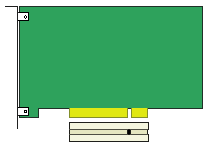
PCI 5.0V slot (above) & TE407P (below) PCI 3.3V (above) & TE412P (below)

1. Installation
1.2. Hardware installation
Find empty PCI slot ( check one section above to check what PCI slot you need), plug the TE407P or TE412P card.
After successful installation, power on you Asterisk PBX system and you have only to configure the TE407P or TE412P card.
After successful installation, power on you Asterisk PBX system and you have only to configure the TE407P or TE412P card.
Did your OS recognize the TE407P or TE412P card ?
By typing ‘lspci’ you will receive a list of all the PCI devices you have. Note that Digium cards are recognized under different name:
- Communication controller: Unknown device d161:0410 (rev 02) for the TE412p / TE407p
- Communication controller: Tiger Jet Network Inc. Tiger3XX Modem/ISDN interface / Network controller: Tiger Jet Network Inc. Tiger3XX Modem/ISDN interface for the TE110p or the TDM400p
- Network controller: Jens Scoenfeld for the TE110p or the TDM400p

- Communication controller: Unknown device d161:0410 (rev 02) for the TE412p / TE407p
- Communication controller: Tiger Jet Network Inc. Tiger3XX Modem/ISDN interface / Network controller: Tiger Jet Network Inc. Tiger3XX Modem/ISDN interface for the TE110p or the TDM400p
- Network controller: Jens Scoenfeld for the TE110p or the TDM400p

1.3. Software installation
To check how to install Asterisk , libpri and zaptel, please follow the steps described in this tutorial.
2. Configuration
2.1 /etc/zaptel.conf
To know how to configure zaptel.conf for the TE407P or TE412P, please have a look at this tutorial
span=1,0,0,ccs,hdb3,crc4,yellow
span=2,0,0,ccs,hdb3,crc4,yellow
span=3,0,0,ccs,hdb3,crc4,yellow
span=4,0,0,ccs,hdb3,crc4,yellow
bchan = 1-15, 17-31
dchan = 16
bchan = 32-46,48-62
dchan = 47
bchan = 63-77,79-93
dchan = 78
bchan = 94-108,110-124
dchan = 109
loadzone = nl
defaultzone = nl
2.2 /etc/asterisk/zapata.conf
To know how to configure zaptel.conf, please have a look at this tutorial
[channels]
context=zap-in
switchtype=euroisdn
pridialplan=national
signalling=pri_cpe
usecallerid=yes
hidecallerid=no
callwaiting=yes
callwaitingcallerid=yes
threewaycalling=yes
transfer=yes
cancallforward=yes
echocancel=yes
rxgain=0.0
txgain=0.0
group=1
callgroup=1
pickupgroup=1
immediate=no
callprogress=no
callerid=asreceived
group=1
signalling=pri_net
channel => 1-15,17-31
group=2
signalling=pri_cpe
channel => 32-46,48-62
group=3
signalling=pri_net
channel => 63-77,79-93
group=4
signalling=pri_cpe
channel => 94-108,110-124
3 Loading the modules
First load the zaptel module:
modprobe zaptel
Then, load the driver for the specific card:
modprobe wct4xxp
Now its time to load the configuration, you can do so by running
ztcfg -vvvvv
This will result in an output like this:
Zaptel Configuration
======================
SPAN 1: CCS/HDB3 Build-out: 0 db (CSU)/0-133 feet (DSX-1)
SPAN 2: CCS/HDB3 Build-out: 0 db (CSU)/0-133 feet (DSX-1)
SPAN 3: CCS/HDB3 Build-out: 0 db (CSU)/0-133 feet (DSX-1)
SPAN 4: CCS/HDB3 Build-out: 0 db (CSU)/0-133 feet (DSX-1)
Channel map:
Channel 01: Clear channel (Default) (Slaves: 01)
Channel 02: Clear channel (Default) (Slaves: 02)
Channel 03: Clear channel (Default) (Slaves: 03)
Channel 04: Clear channel (Default) (Slaves: 04)
Channel 05: Clear channel (Default) (Slaves: 05)
Channel 06: Clear channel (Default) (Slaves: 06)
Channel 07: Clear channel (Default) (Slaves: 07)
Channel 08: Clear channel (Default) (Slaves: 08)
Channel 09: Clear channel (Default) (Slaves: 09)
Channel 10: Clear channel (Default) (Slaves: 10)
Channel 11: Clear channel (Default) (Slaves: 11)
Channel 12: Clear channel (Default) (Slaves: 12)
Channel 13: Clear channel (Default) (Slaves: 13)
Channel 14: Clear channel (Default) (Slaves: 14)
Channel 15: Clear channel (Default) (Slaves: 15)
Channel 16: D-channel (Default) (Slaves: 16)
Channel 17: Clear channel (Default) (Slaves: 17)
Channel 18: Clear channel (Default) (Slaves: 18)
Channel 19: Clear channel (Default) (Slaves: 19)
Channel 20: Clear channel (Default) (Slaves: 20)
Channel 21: Clear channel (Default) (Slaves: 21)
Channel 22: Clear channel (Default) (Slaves: 22)
Channel 23: Clear channel (Default) (Slaves: 23)
Channel 24: Clear channel (Default) (Slaves: 24)
Channel 25: Clear channel (Default) (Slaves: 25)
Channel 26: Clear channel (Default) (Slaves: 26)
Channel 27: Clear channel (Default) (Slaves: 27)
Channel 28: Clear channel (Default) (Slaves: 28)
Channel 29: Clear channel (Default) (Slaves: 29)
Channel 30: Clear channel (Default) (Slaves: 30)
Channel 31: Clear channel (Default) (Slaves: 31)
Channel 32: Clear channel (Default) (Slaves: 32)
Channel 33: Clear channel (Default) (Slaves: 33)
Channel 34: Clear channel (Default) (Slaves: 34)
Channel 35: Clear channel (Default) (Slaves: 35)
Channel 36: Clear channel (Default) (Slaves: 36)
Channel 37: Clear channel (Default) (Slaves: 37)
Channel 38: Clear channel (Default) (Slaves: 38)
Channel 39: Clear channel (Default) (Slaves: 39)
Channel 40: Clear channel (Default) (Slaves: 40)
Channel 41: Clear channel (Default) (Slaves: 41)
Channel 42: Clear channel (Default) (Slaves: 42)
Channel 43: Clear channel (Default) (Slaves: 43)
Channel 44: Clear channel (Default) (Slaves: 44)
Channel 45: Clear channel (Default) (Slaves: 45)
Channel 46: Clear channel (Default) (Slaves: 46)
Channel 47: D-channel (Default) (Slaves: 47)
Channel 48: Clear channel (Default) (Slaves: 48)
Channel 49: Clear channel (Default) (Slaves: 49)
Channel 50: Clear channel (Default) (Slaves: 50)
Channel 51: Clear channel (Default) (Slaves: 51)
Channel 52: Clear channel (Default) (Slaves: 52)
Channel 53: Clear channel (Default) (Slaves: 53)
Channel 54: Clear channel (Default) (Slaves: 54)
Channel 55: Clear channel (Default) (Slaves: 55)
Channel 56: Clear channel (Default) (Slaves: 56)
Channel 57: Clear channel (Default) (Slaves: 57)
Channel 58: Clear channel (Default) (Slaves: 58)
Channel 59: Clear channel (Default) (Slaves: 59)
Channel 60: Clear channel (Default) (Slaves: 60)
Channel 61: Clear channel (Default) (Slaves: 61)
Channel 62: Clear channel (Default) (Slaves: 62)
Channel 63: Clear channel (Default) (Slaves: 63)
Channel 64: Clear channel (Default) (Slaves: 64)
Channel 65: Clear channel (Default) (Slaves: 65)
Channel 66: Clear channel (Default) (Slaves: 66)
Channel 67: Clear channel (Default) (Slaves: 67)
Channel 68: Clear channel (Default) (Slaves: 68)
Channel 69: Clear channel (Default) (Slaves: 69)
Channel 70: Clear channel (Default) (Slaves: 70)
Channel 71: Clear channel (Default) (Slaves: 71)
Channel 72: Clear channel (Default) (Slaves: 72)
Channel 73: Clear channel (Default) (Slaves: 73)
Channel 74: Clear channel (Default) (Slaves: 74)
Channel 75: Clear channel (Default) (Slaves: 75)
Channel 76: Clear channel (Default) (Slaves: 76)
Channel 77: Clear channel (Default) (Slaves: 77)
Channel 78: D-channel (Default) (Slaves: 78)
Channel 79: Clear channel (Default) (Slaves: 79)
Channel 80: Clear channel (Default) (Slaves: 80)
Channel 81: Clear channel (Default) (Slaves: 81)
Channel 82: Clear channel (Default) (Slaves: 82)
Channel 83: Clear channel (Default) (Slaves: 83)
Channel 84: Clear channel (Default) (Slaves: 84)
Channel 85: Clear channel (Default) (Slaves: 85)
Channel 86: Clear channel (Default) (Slaves: 86)
Channel 87: Clear channel (Default) (Slaves: 87)
Channel 88: Clear channel (Default) (Slaves: 88)
Channel 89: Clear channel (Default) (Slaves: 89)
Channel 90: Clear channel (Default) (Slaves: 90)
Channel 91: Clear channel (Default) (Slaves: 91)
Channel 92: Clear channel (Default) (Slaves: 92)
Channel 93: Clear channel (Default) (Slaves: 93)
Channel 94: Clear channel (Default) (Slaves: 94)
Channel 95: Clear channel (Default) (Slaves: 95)
Channel 96: Clear channel (Default) (Slaves: 96)
Channel 97: Clear channel (Default) (Slaves: 97)
Channel 98: Clear channel (Default) (Slaves: 98)
Channel 99: Clear channel (Default) (Slaves: 99)
Channel 100: Clear channel (Default) (Slaves: 100)
Channel 101: Clear channel (Default) (Slaves: 101)
Channel 102: Clear channel (Default) (Slaves: 102)
Channel 103: Clear channel (Default) (Slaves: 103)
Channel 104: Clear channel (Default) (Slaves: 104)
Channel 105: Clear channel (Default) (Slaves: 105)
Channel 106: Clear channel (Default) (Slaves: 106)
Channel 107: Clear channel (Default) (Slaves: 107)
Channel 108: Clear channel (Default) (Slaves: 108)
Channel 109: D-channel (Default) (Slaves: 109)
Channel 110: Clear channel (Default) (Slaves: 110)
Channel 111: Clear channel (Default) (Slaves: 111)
Channel 112: Clear channel (Default) (Slaves: 112)
Channel 113: Clear channel (Default) (Slaves: 113)
Channel 114: Clear channel (Default) (Slaves: 114)
Channel 115: Clear channel (Default) (Slaves: 115)
Channel 116: Clear channel (Default) (Slaves: 116)
Channel 117: Clear channel (Default) (Slaves: 117)
Channel 118: Clear channel (Default) (Slaves: 118)
Channel 119: Clear channel (Default) (Slaves: 119)
Channel 120: Clear channel (Default) (Slaves: 120)
Channel 121: Clear channel (Default) (Slaves: 121)
Channel 122: Clear channel (Default) (Slaves: 122)
Channel 123: Clear channel (Default) (Slaves: 123)
Channel 124: Clear channel (Default) (Slaves: 124)
124 channels configured.
======================
SPAN 1: CCS/HDB3 Build-out: 0 db (CSU)/0-133 feet (DSX-1)
SPAN 2: CCS/HDB3 Build-out: 0 db (CSU)/0-133 feet (DSX-1)
SPAN 3: CCS/HDB3 Build-out: 0 db (CSU)/0-133 feet (DSX-1)
SPAN 4: CCS/HDB3 Build-out: 0 db (CSU)/0-133 feet (DSX-1)
Channel map:
Channel 01: Clear channel (Default) (Slaves: 01)
Channel 02: Clear channel (Default) (Slaves: 02)
Channel 03: Clear channel (Default) (Slaves: 03)
Channel 04: Clear channel (Default) (Slaves: 04)
Channel 05: Clear channel (Default) (Slaves: 05)
Channel 06: Clear channel (Default) (Slaves: 06)
Channel 07: Clear channel (Default) (Slaves: 07)
Channel 08: Clear channel (Default) (Slaves: 08)
Channel 09: Clear channel (Default) (Slaves: 09)
Channel 10: Clear channel (Default) (Slaves: 10)
Channel 11: Clear channel (Default) (Slaves: 11)
Channel 12: Clear channel (Default) (Slaves: 12)
Channel 13: Clear channel (Default) (Slaves: 13)
Channel 14: Clear channel (Default) (Slaves: 14)
Channel 15: Clear channel (Default) (Slaves: 15)
Channel 16: D-channel (Default) (Slaves: 16)
Channel 17: Clear channel (Default) (Slaves: 17)
Channel 18: Clear channel (Default) (Slaves: 18)
Channel 19: Clear channel (Default) (Slaves: 19)
Channel 20: Clear channel (Default) (Slaves: 20)
Channel 21: Clear channel (Default) (Slaves: 21)
Channel 22: Clear channel (Default) (Slaves: 22)
Channel 23: Clear channel (Default) (Slaves: 23)
Channel 24: Clear channel (Default) (Slaves: 24)
Channel 25: Clear channel (Default) (Slaves: 25)
Channel 26: Clear channel (Default) (Slaves: 26)
Channel 27: Clear channel (Default) (Slaves: 27)
Channel 28: Clear channel (Default) (Slaves: 28)
Channel 29: Clear channel (Default) (Slaves: 29)
Channel 30: Clear channel (Default) (Slaves: 30)
Channel 31: Clear channel (Default) (Slaves: 31)
Channel 32: Clear channel (Default) (Slaves: 32)
Channel 33: Clear channel (Default) (Slaves: 33)
Channel 34: Clear channel (Default) (Slaves: 34)
Channel 35: Clear channel (Default) (Slaves: 35)
Channel 36: Clear channel (Default) (Slaves: 36)
Channel 37: Clear channel (Default) (Slaves: 37)
Channel 38: Clear channel (Default) (Slaves: 38)
Channel 39: Clear channel (Default) (Slaves: 39)
Channel 40: Clear channel (Default) (Slaves: 40)
Channel 41: Clear channel (Default) (Slaves: 41)
Channel 42: Clear channel (Default) (Slaves: 42)
Channel 43: Clear channel (Default) (Slaves: 43)
Channel 44: Clear channel (Default) (Slaves: 44)
Channel 45: Clear channel (Default) (Slaves: 45)
Channel 46: Clear channel (Default) (Slaves: 46)
Channel 47: D-channel (Default) (Slaves: 47)
Channel 48: Clear channel (Default) (Slaves: 48)
Channel 49: Clear channel (Default) (Slaves: 49)
Channel 50: Clear channel (Default) (Slaves: 50)
Channel 51: Clear channel (Default) (Slaves: 51)
Channel 52: Clear channel (Default) (Slaves: 52)
Channel 53: Clear channel (Default) (Slaves: 53)
Channel 54: Clear channel (Default) (Slaves: 54)
Channel 55: Clear channel (Default) (Slaves: 55)
Channel 56: Clear channel (Default) (Slaves: 56)
Channel 57: Clear channel (Default) (Slaves: 57)
Channel 58: Clear channel (Default) (Slaves: 58)
Channel 59: Clear channel (Default) (Slaves: 59)
Channel 60: Clear channel (Default) (Slaves: 60)
Channel 61: Clear channel (Default) (Slaves: 61)
Channel 62: Clear channel (Default) (Slaves: 62)
Channel 63: Clear channel (Default) (Slaves: 63)
Channel 64: Clear channel (Default) (Slaves: 64)
Channel 65: Clear channel (Default) (Slaves: 65)
Channel 66: Clear channel (Default) (Slaves: 66)
Channel 67: Clear channel (Default) (Slaves: 67)
Channel 68: Clear channel (Default) (Slaves: 68)
Channel 69: Clear channel (Default) (Slaves: 69)
Channel 70: Clear channel (Default) (Slaves: 70)
Channel 71: Clear channel (Default) (Slaves: 71)
Channel 72: Clear channel (Default) (Slaves: 72)
Channel 73: Clear channel (Default) (Slaves: 73)
Channel 74: Clear channel (Default) (Slaves: 74)
Channel 75: Clear channel (Default) (Slaves: 75)
Channel 76: Clear channel (Default) (Slaves: 76)
Channel 77: Clear channel (Default) (Slaves: 77)
Channel 78: D-channel (Default) (Slaves: 78)
Channel 79: Clear channel (Default) (Slaves: 79)
Channel 80: Clear channel (Default) (Slaves: 80)
Channel 81: Clear channel (Default) (Slaves: 81)
Channel 82: Clear channel (Default) (Slaves: 82)
Channel 83: Clear channel (Default) (Slaves: 83)
Channel 84: Clear channel (Default) (Slaves: 84)
Channel 85: Clear channel (Default) (Slaves: 85)
Channel 86: Clear channel (Default) (Slaves: 86)
Channel 87: Clear channel (Default) (Slaves: 87)
Channel 88: Clear channel (Default) (Slaves: 88)
Channel 89: Clear channel (Default) (Slaves: 89)
Channel 90: Clear channel (Default) (Slaves: 90)
Channel 91: Clear channel (Default) (Slaves: 91)
Channel 92: Clear channel (Default) (Slaves: 92)
Channel 93: Clear channel (Default) (Slaves: 93)
Channel 94: Clear channel (Default) (Slaves: 94)
Channel 95: Clear channel (Default) (Slaves: 95)
Channel 96: Clear channel (Default) (Slaves: 96)
Channel 97: Clear channel (Default) (Slaves: 97)
Channel 98: Clear channel (Default) (Slaves: 98)
Channel 99: Clear channel (Default) (Slaves: 99)
Channel 100: Clear channel (Default) (Slaves: 100)
Channel 101: Clear channel (Default) (Slaves: 101)
Channel 102: Clear channel (Default) (Slaves: 102)
Channel 103: Clear channel (Default) (Slaves: 103)
Channel 104: Clear channel (Default) (Slaves: 104)
Channel 105: Clear channel (Default) (Slaves: 105)
Channel 106: Clear channel (Default) (Slaves: 106)
Channel 107: Clear channel (Default) (Slaves: 107)
Channel 108: Clear channel (Default) (Slaves: 108)
Channel 109: D-channel (Default) (Slaves: 109)
Channel 110: Clear channel (Default) (Slaves: 110)
Channel 111: Clear channel (Default) (Slaves: 111)
Channel 112: Clear channel (Default) (Slaves: 112)
Channel 113: Clear channel (Default) (Slaves: 113)
Channel 114: Clear channel (Default) (Slaves: 114)
Channel 115: Clear channel (Default) (Slaves: 115)
Channel 116: Clear channel (Default) (Slaves: 116)
Channel 117: Clear channel (Default) (Slaves: 117)
Channel 118: Clear channel (Default) (Slaves: 118)
Channel 119: Clear channel (Default) (Slaves: 119)
Channel 120: Clear channel (Default) (Slaves: 120)
Channel 121: Clear channel (Default) (Slaves: 121)
Channel 122: Clear channel (Default) (Slaves: 122)
Channel 123: Clear channel (Default) (Slaves: 123)
Channel 124: Clear channel (Default) (Slaves: 124)
124 channels configured.
Of course the output you get might differ, depending on your configuration.
The next step is to actually start asterisk,
asterisk -vvvvvvvvvvgc
You will now see a lot of lines scrolling, if everything went ok, this is what it should contain:
[chan_zap.so] => (Zapata Telephony w/PRI)
== Parsing '/etc/asterisk/zapata.conf': Found
-- Registered channel 1, PRI Signalling signalling
-- Registered channel 2, PRI Signalling signalling
-- Registered channel 3, PRI Signalling signalling
-- Registered channel 4, PRI Signalling signalling
-- Registered channel 5, PRI Signalling signalling
-- Registered channel 6, PRI Signalling signalling
-- Registered channel 7, PRI Signalling signalling
-- Registered channel 8, PRI Signalling signalling
[... snip...]
-- Registered channel 120, PRI Signalling signalling
-- Registered channel 121, PRI Signalling signalling
-- Registered channel 122, PRI Signalling signalling
-- Registered channel 123, PRI Signalling signalling
-- Registered channel 124, PRI Signalling signalling
-- Automatically generated pseudo channel
== Starting D-Channel on span 1
== Starting D-Channel on span 2
== Starting D-Channel on span 3
== Starting D-Channel on span 4
== Registered channel type 'Zap' (Zapata Telephony Driver w/PRI)
Good luck!
To now actually use the card, you will need to add a Dial extension in extensions.conf, more information about this file can be found in this tutorial
E.g.:
exten => _X.,Dial(ZAP/g1/003221341243);
The g1 is for group 1 as configured in zapata.conf,
group 2 would be g2 etc.
If you would like to dial out on a specific channel (e.g. 121), you would dial:
exten => _X.,Dial(ZAP/121/003221341243);
The leading zero's on the number you actually want to dial, depends on the configuration of the other end. (usually the carrier).
4. Possible errors & solutions
3.1 ZT_CHANCONFIG failed on channel 97: No such device or address (6)
3.1.1 Reason:
Hardware solution
3.1.2 Software solution
The second solution is to override the jumper settings. Two ways : linux command modprobe + parameter or small software hack ;)
modprobe

To load a driver with all spans set to E1 do:
There is also a debug parameter. To enable debuging via syslog do:
Hack
The reason to encount such error is that you have configured E1 line to work as T1. There are two solutions that will help you to solve this problem.
Hardware solution
The first solution is on hardware basis. You have to change the T1/E1 jumper on your Wildcard TE407P/412P to E1 option (closed).
3.1.2 Software solution
The second solution is to override the jumper settings. Two ways : linux command modprobe + parameter or small software hack ;)
modprobe
In case you have no access to the server you could still override the setting with a parameter to modprobe.
The driver accepts parameter t1e1override and decimal value between 0 and 15 wich corespond to binary from 0000 to 1111 where each bit corespond to a span. 0 is T1 and 1 is E1.
But how to know which port is configured for T1 or E1? Take a look at the picture below.
The driver accepts parameter t1e1override and decimal value between 0 and 15 wich corespond to binary from 0000 to 1111 where each bit corespond to a span. 0 is T1 and 1 is E1.
Decimal | Binary
0 | 0000
1 | 0001
2 | 0010
3 | 0011
4 | 0100
5 | 0101
6 | 0110
7 | 0111
8 | 1000
9 | 1001
10 | 1010
11 | 1011
12 | 1100
13 | 1101
14 | 1110
15 | 1111But how to know which port is configured for T1 or E1? Take a look at the picture below.
Binary 0 0 0 0 Spans 4 3 2 1

To load a driver with all spans set to E1 do:
modprobe wct4xxp t1e1override=15
There is also a debug parameter. To enable debuging via syslog do:
modprobe wct4xxp debug=1
Hack
If the modprobe solution is not working, then edit wct4xxp.c and change 'static int t1e1override = -1;' to 'static int t1e1override = 15;'
Technical Data *
Target Application:
PRI switch compability:
CAS voice modes:
Data modes:
- Legacy PBX/IVR services
- Voice-over Internet Protocol (VoIP) services
- Complex IVR Trees
- “Meet-me-Bridge” conferencing
- VoIP Gateways (supports SIP, H.323 and IAX)
- Calling Card Platforms
- Voice/Data Routers (replace expensive routers)
- Voice-over Internet Protocol (VoIP) services
- Complex IVR Trees
- “Meet-me-Bridge” conferencing
- VoIP Gateways (supports SIP, H.323 and IAX)
- Calling Card Platforms
- Voice/Data Routers (replace expensive routers)
PRI switch compability:
- EuroISDN (PRI or PRA) – Q.931/Q.921
- AT&T 4ESS
- DMS 100
- Lucent 5ESS
- Network or CPE
- National ISDN 2
- AT&T 4ESS
- DMS 100
- Lucent 5ESS
- Network or CPE
- National ISDN 2
CAS voice modes:
- Feature Group D
- E&M Wink
- A-law & Mu-law, nad Linear modes supported
- E&M Wink
- A-law & Mu-law, nad Linear modes supported
Data modes:
-SyncPPP (Fixed and Dialup)
- Frame Relay
- Cisco HDLC
- Multi-link PPP
- Frame Relay
- Cisco HDLC
- Multi-link PPP
* - Official Information from Digium for TE407P & TE412P e
| Add Comment |
Latest Headlines:
-
T.38 faxing with Zoiper 2.15 is now easier than ever
section: voip software
-
Asterisk 1.4.21 Released
section: Asterisk
-
Asterisk 1.4.20 Released
section: Asterisk
-
Asterisk 1.4.20-rc2 Released
section: Asterisk
-
Asterisk 1.4.20-rc1 Now Available
section: Asterisk
- News Archives (older news)
Latest Tutorials:
-
Sending Fax from Zoiper to Zoiper using T.38
added 08/Dec/2008 18:16
-
VMAuthenticate (dialplan application)
added 01/Mar/2008 15:57
-
Siptronic ST-530
added 06/Nov/2007 17:57
-
Siemens C455 IP hardphone
added 05/Nov/2007 10:24
-
Zoiper
added 22/Oct/2007 17:53
Latest Comments:
-
https://audibg.com/forum/index.php?/topi...
tutorial: asterisk.conf
-
https://www.boxingscene.com/forums/boxin...
tutorial: asterisk.conf
-
https://ia600803.us.archive.org/21/items...
tutorial: Asterisk Installation
-
https://www.finance.gov.fj/wp-content/up...
tutorial: RemoveQueueMember (dialplan application)
-
https://www.finance.gov.fj/wp-content/up...
tutorial: RemoveQueueMember (dialplan application)



