
3.1.16. XtremePhone (ePhone) softphone
1. Introduction
XtremePhone (ePhone) is a IAX softphone client created by Xtreme Networks, Inc. You can download it from here.
2. Prerequisites
To be able to use XtremePhone you need working Asterisk PBX.
3. Asterisk PBX configuration
IAX.conf
As mentioned above XtremePhone is using IAX protocol, that's why you have to create an user account in the iax.conf.
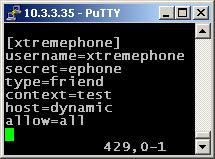
Above we just created an user xtremephone with password ephone. For more information about iax.conf, please read the iax.conf tutorial.
Extensions.conf
At this time we have to user accounts (SIP and IAX), so let make some extension to be able to call between this numbers. This is done in the dialplan (extensions.conf).
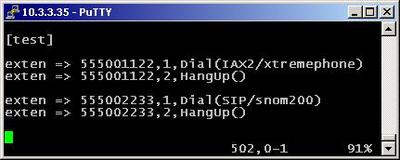
For more information about how to make the configurations in the Asterisk's configuration files please read our tutorial about the Configuring IP Phones for use with Asterisk
4. XtremePhone configuration
When you execute the phone the below window will appear, just press Yes...
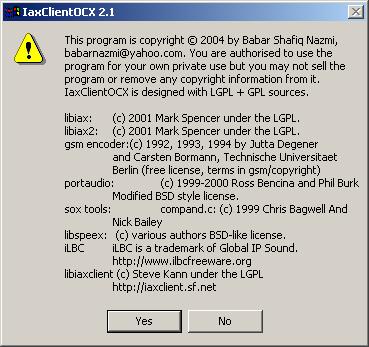
... Loading time :) ...

... If you start the phone for the first time the registration window will appear, just type in the required info. The Enter Name is CallerID Name (look in the iax.conf tutorial for more information), the My Phone No field i for the CallerID Number. For the UserID and the Password enter the information that we entered in the iax.conf. The Host enter here the Asterisk server IP address. And click Login ....

... :) We just manage (below) to register successfully to the Asterisk server. If you have problem with registration just check the settings for the account. ...
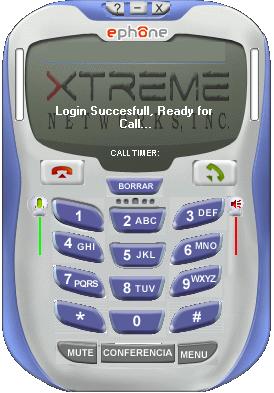
... But from where to change the login information? It is easy. Press the Menu button (picture below), then choose Login Settings ....

... click on the Login button ... and change the login information :)

5. Dialing Out and Accepting Calls
So lets test the phone:
Making outgoing calls
So lets dial the Snom phone. To do this just dial 555002233 (look above in the part describing needed extensions.conf changes).
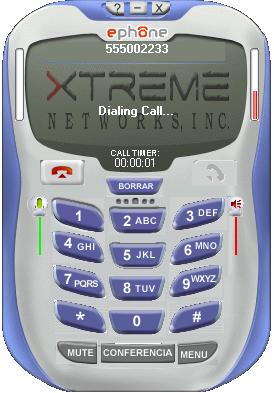
Incoming calls
XtremePhone (ePhone) is a IAX softphone client created by Xtreme Networks, Inc. You can download it from here.
2. Prerequisites
To be able to use XtremePhone you need working Asterisk PBX.
3. Asterisk PBX configuration
IAX.conf
As mentioned above XtremePhone is using IAX protocol, that's why you have to create an user account in the iax.conf.
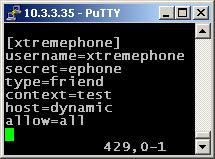
Above we just created an user xtremephone with password ephone. For more information about iax.conf, please read the iax.conf tutorial.
Note: For the testing purpose we are going to use SNOM 200 hardphone (SIP), you can find tutorial how to configure the phone here.
Extensions.conf
At this time we have to user accounts (SIP and IAX), so let make some extension to be able to call between this numbers. This is done in the dialplan (extensions.conf).
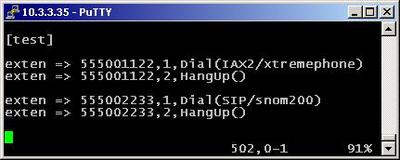
For more information about how to make the configurations in the Asterisk's configuration files please read our tutorial about the Configuring IP Phones for use with Asterisk
4. XtremePhone configuration
When you execute the phone the below window will appear, just press Yes...
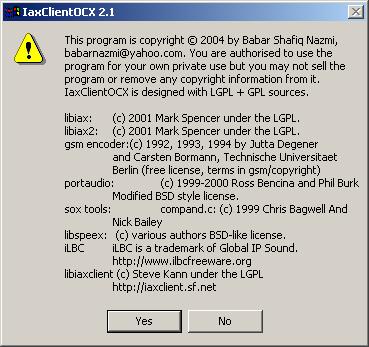
... Loading time :) ...

... If you start the phone for the first time the registration window will appear, just type in the required info. The Enter Name is CallerID Name (look in the iax.conf tutorial for more information), the My Phone No field i for the CallerID Number. For the UserID and the Password enter the information that we entered in the iax.conf. The Host enter here the Asterisk server IP address. And click Login ....

... :) We just manage (below) to register successfully to the Asterisk server. If you have problem with registration just check the settings for the account. ...
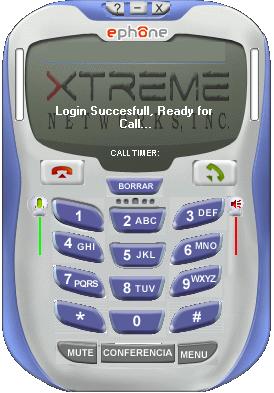
... But from where to change the login information? It is easy. Press the Menu button (picture below), then choose Login Settings ....

... click on the Login button ... and change the login information :)

5. Dialing Out and Accepting Calls
So lets test the phone:
Making outgoing calls
So lets dial the Snom phone. To do this just dial 555002233 (look above in the part describing needed extensions.conf changes).
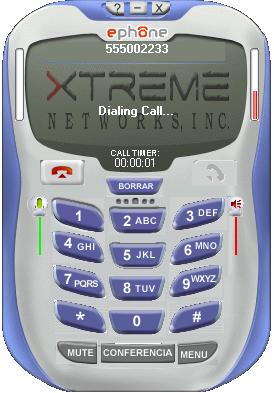
Incoming calls
| Add Comment |
Latest Headlines:
-
T.38 faxing with Zoiper 2.15 is now easier than ever
section: voip software
-
Asterisk 1.4.21 Released
section: Asterisk
-
Asterisk 1.4.20 Released
section: Asterisk
-
Asterisk 1.4.20-rc2 Released
section: Asterisk
-
Asterisk 1.4.20-rc1 Now Available
section: Asterisk
- News Archives (older news)
Latest Tutorials:
-
Sending Fax from Zoiper to Zoiper using T.38
added 08/Dec/2008 18:16
-
VMAuthenticate (dialplan application)
added 01/Mar/2008 15:57
-
Siptronic ST-530
added 06/Nov/2007 17:57
-
Siemens C455 IP hardphone
added 05/Nov/2007 10:24
-
Zoiper
added 22/Oct/2007 17:53
Latest Comments:
-
God bless Dr. Aba for his marvelous work...
tutorial: Siptronic ST-530
-
https://raindrop.io/komalkashyap4564/hea...
tutorial: SIP with NAT or Firewalls
-
https://raindrop.io/komalkashyap4564/hea...
tutorial: SIP with NAT or Firewalls
-
https://raindrop.io/komalkashyap4564/hea...
tutorial: SIP with NAT or Firewalls
-
https://raindrop.io/komalkashyap4564/hea...
tutorial: SIP with NAT or Firewalls


